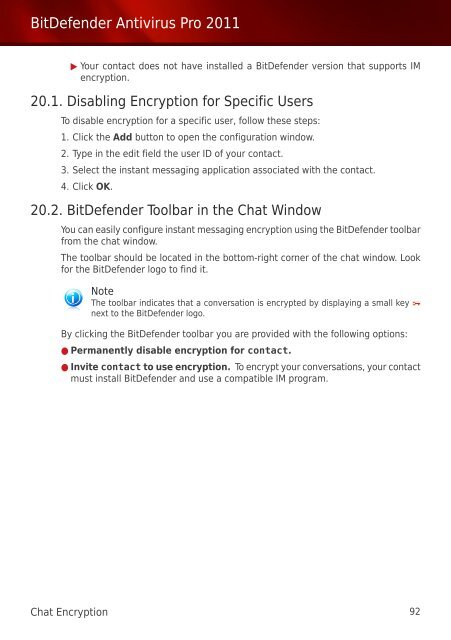Bitdefender Antivirus Pro 2011
Bitdefender Antivirus Pro 2011
Bitdefender Antivirus Pro 2011
You also want an ePaper? Increase the reach of your titles
YUMPU automatically turns print PDFs into web optimized ePapers that Google loves.
BitDefender <strong>Antivirus</strong> <strong>Pro</strong> <strong>2011</strong><br />
▶ Your contact does not have installed a BitDefender version that supports IM<br />
encryption.<br />
20.1. Disabling Encryption for Specific Users<br />
To disable encryption for a specific user, follow these steps:<br />
1. Click the Add button to open the configuration window.<br />
2. Type in the edit field the user ID of your contact.<br />
3. Select the instant messaging application associated with the contact.<br />
4. Click OK.<br />
20.2. BitDefender Toolbar in the Chat Window<br />
You can easily configure instant messaging encryption using the BitDefender toolbar<br />
from the chat window.<br />
The toolbar should be located in the bottom-right corner of the chat window. Look<br />
for the BitDefender logo to find it.<br />
Note<br />
The toolbar indicates that a conversation is encrypted by displaying a small key<br />
next to the BitDefender logo.<br />
By clicking the BitDefender toolbar you are provided with the following options:<br />
● Permanently disable encryption for contact.<br />
● Invite contact to use encryption. To encrypt your conversations, your contact<br />
must install BitDefender and use a compatible IM program.<br />
Chat Encryption 92