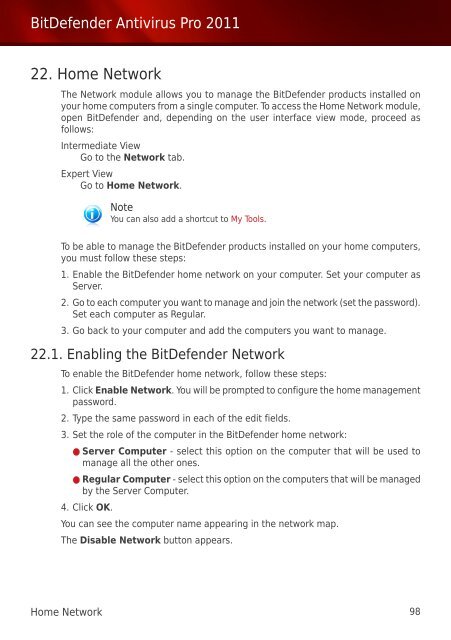Bitdefender Antivirus Pro 2011
Bitdefender Antivirus Pro 2011
Bitdefender Antivirus Pro 2011
You also want an ePaper? Increase the reach of your titles
YUMPU automatically turns print PDFs into web optimized ePapers that Google loves.
BitDefender <strong>Antivirus</strong> <strong>Pro</strong> <strong>2011</strong><br />
22. Home Network<br />
The Network module allows you to manage the BitDefender products installed on<br />
your home computers from a single computer. To access the Home Network module,<br />
open BitDefender and, depending on the user interface view mode, proceed as<br />
follows:<br />
Intermediate View<br />
Go to the Network tab.<br />
Expert View<br />
Go to Home Network.<br />
Note<br />
You can also add a shortcut to My Tools.<br />
To be able to manage the BitDefender products installed on your home computers,<br />
you must follow these steps:<br />
1. Enable the BitDefender home network on your computer. Set your computer as<br />
Server.<br />
2. Go to each computer you want to manage and join the network (set the password).<br />
Set each computer as Regular.<br />
3. Go back to your computer and add the computers you want to manage.<br />
22.1. Enabling the BitDefender Network<br />
To enable the BitDefender home network, follow these steps:<br />
1. Click Enable Network. You will be prompted to configure the home management<br />
password.<br />
2. Type the same password in each of the edit fields.<br />
3. Set the role of the computer in the BitDefender home network:<br />
● Server Computer - select this option on the computer that will be used to<br />
manage all the other ones.<br />
● Regular Computer - select this option on the computers that will be managed<br />
by the Server Computer.<br />
4. Click OK.<br />
You can see the computer name appearing in the network map.<br />
The Disable Network button appears.<br />
Home Network 98