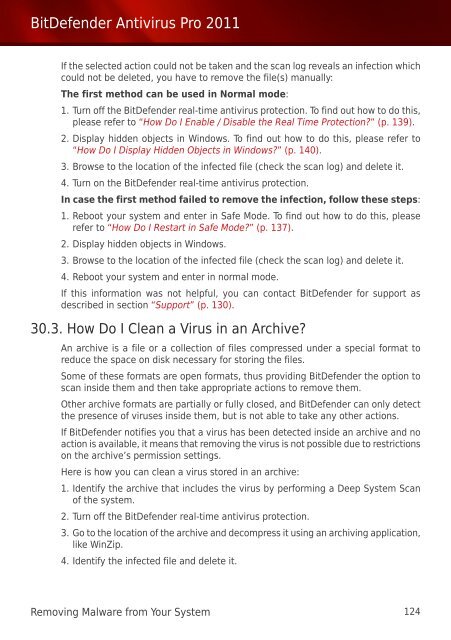Bitdefender Antivirus Pro 2011
Bitdefender Antivirus Pro 2011
Bitdefender Antivirus Pro 2011
You also want an ePaper? Increase the reach of your titles
YUMPU automatically turns print PDFs into web optimized ePapers that Google loves.
BitDefender <strong>Antivirus</strong> <strong>Pro</strong> <strong>2011</strong><br />
If the selected action could not be taken and the scan log reveals an infection which<br />
could not be deleted, you have to remove the file(s) manually:<br />
The first method can be used in Normal mode:<br />
1. Turn off the BitDefender real-time antivirus protection. To find out how to do this,<br />
please refer to “How Do I Enable / Disable the Real Time <strong>Pro</strong>tection?” (p. 139).<br />
2. Display hidden objects in Windows. To find out how to do this, please refer to<br />
“How Do I Display Hidden Objects in Windows?” (p. 140).<br />
3. Browse to the location of the infected file (check the scan log) and delete it.<br />
4. Turn on the BitDefender real-time antivirus protection.<br />
In case the first method failed to remove the infection, follow these steps:<br />
1. Reboot your system and enter in Safe Mode. To find out how to do this, please<br />
refer to “How Do I Restart in Safe Mode?” (p. 137).<br />
2. Display hidden objects in Windows.<br />
3. Browse to the location of the infected file (check the scan log) and delete it.<br />
4. Reboot your system and enter in normal mode.<br />
If this information was not helpful, you can contact BitDefender for support as<br />
described in section “Support” (p. 130).<br />
30.3. How Do I Clean a Virus in an Archive?<br />
An archive is a file or a collection of files compressed under a special format to<br />
reduce the space on disk necessary for storing the files.<br />
Some of these formats are open formats, thus providing BitDefender the option to<br />
scan inside them and then take appropriate actions to remove them.<br />
Other archive formats are partially or fully closed, and BitDefender can only detect<br />
the presence of viruses inside them, but is not able to take any other actions.<br />
If BitDefender notifies you that a virus has been detected inside an archive and no<br />
action is available, it means that removing the virus is not possible due to restrictions<br />
on the archive’s permission settings.<br />
Here is how you can clean a virus stored in an archive:<br />
1. Identify the archive that includes the virus by performing a Deep System Scan<br />
of the system.<br />
2. Turn off the BitDefender real-time antivirus protection.<br />
3. Go to the location of the archive and decompress it using an archiving application,<br />
like WinZip.<br />
4. Identify the infected file and delete it.<br />
Removing Malware from Your System 124