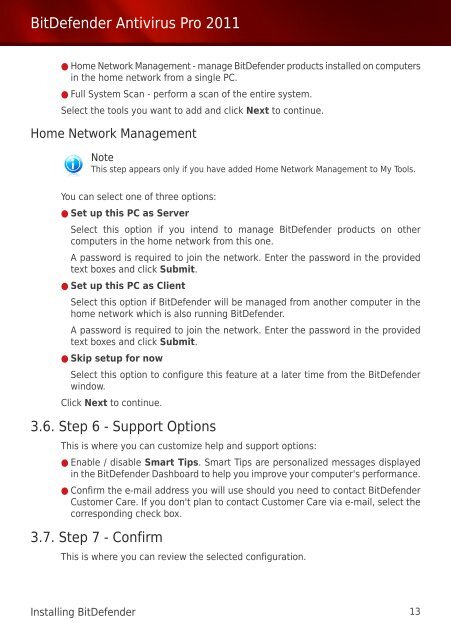Bitdefender Antivirus Pro 2011
Bitdefender Antivirus Pro 2011
Bitdefender Antivirus Pro 2011
You also want an ePaper? Increase the reach of your titles
YUMPU automatically turns print PDFs into web optimized ePapers that Google loves.
BitDefender <strong>Antivirus</strong> <strong>Pro</strong> <strong>2011</strong><br />
● Home Network Management - manage BitDefender products installed on computers<br />
in the home network from a single PC.<br />
● Full System Scan - perform a scan of the entire system.<br />
Select the tools you want to add and click Next to continue.<br />
Home Network Management<br />
Note<br />
This step appears only if you have added Home Network Management to My Tools.<br />
You can select one of three options:<br />
● Set up this PC as Server<br />
Select this option if you intend to manage BitDefender products on other<br />
computers in the home network from this one.<br />
A password is required to join the network. Enter the password in the provided<br />
text boxes and click Submit.<br />
● Set up this PC as Client<br />
Select this option if BitDefender will be managed from another computer in the<br />
home network which is also running BitDefender.<br />
A password is required to join the network. Enter the password in the provided<br />
text boxes and click Submit.<br />
● Skip setup for now<br />
Select this option to configure this feature at a later time from the BitDefender<br />
window.<br />
Click Next to continue.<br />
3.6. Step 6 - Support Options<br />
This is where you can customize help and support options:<br />
● Enable / disable Smart Tips. Smart Tips are personalized messages displayed<br />
in the BitDefender Dashboard to help you improve your computer's performance.<br />
● Confirm the e-mail address you will use should you need to contact BitDefender<br />
Customer Care. If you don't plan to contact Customer Care via e-mail, select the<br />
corresponding check box.<br />
3.7. Step 7 - Confirm<br />
This is where you can review the selected configuration.<br />
Installing BitDefender 13