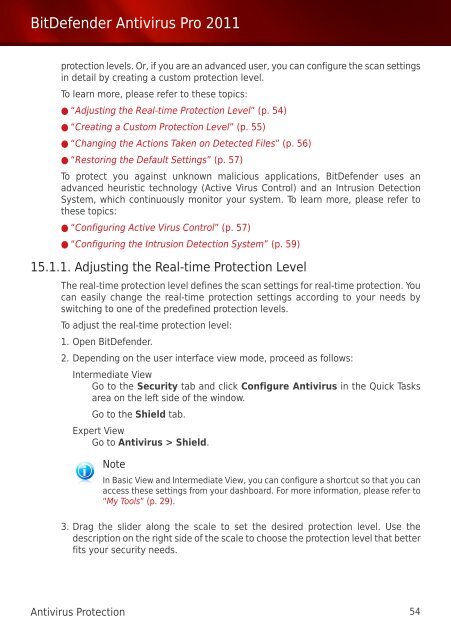Bitdefender Antivirus Pro 2011
Bitdefender Antivirus Pro 2011
Bitdefender Antivirus Pro 2011
You also want an ePaper? Increase the reach of your titles
YUMPU automatically turns print PDFs into web optimized ePapers that Google loves.
BitDefender <strong>Antivirus</strong> <strong>Pro</strong> <strong>2011</strong><br />
protection levels. Or, if you are an advanced user, you can configure the scan settings<br />
in detail by creating a custom protection level.<br />
To learn more, please refer to these topics:<br />
● “Adjusting the Real-time <strong>Pro</strong>tection Level” (p. 54)<br />
● “Creating a Custom <strong>Pro</strong>tection Level” (p. 55)<br />
● “Changing the Actions Taken on Detected Files” (p. 56)<br />
● “Restoring the Default Settings” (p. 57)<br />
To protect you against unknown malicious applications, BitDefender uses an<br />
advanced heuristic technology (Active Virus Control) and an Intrusion Detection<br />
System, which continuously monitor your system. To learn more, please refer to<br />
these topics:<br />
● “Configuring Active Virus Control” (p. 57)<br />
● “Configuring the Intrusion Detection System” (p. 59)<br />
15.1.1. Adjusting the Real-time <strong>Pro</strong>tection Level<br />
The real-time protection level defines the scan settings for real-time protection. You<br />
can easily change the real-time protection settings according to your needs by<br />
switching to one of the predefined protection levels.<br />
To adjust the real-time protection level:<br />
1. Open BitDefender.<br />
2. Depending on the user interface view mode, proceed as follows:<br />
Intermediate View<br />
Go to the Security tab and click Configure <strong>Antivirus</strong> in the Quick Tasks<br />
area on the left side of the window.<br />
Go to the Shield tab.<br />
Expert View<br />
Go to <strong>Antivirus</strong> > Shield.<br />
Note<br />
In Basic View and Intermediate View, you can configure a shortcut so that you can<br />
access these settings from your dashboard. For more information, please refer to<br />
“My Tools” (p. 29).<br />
3. Drag the slider along the scale to set the desired protection level. Use the<br />
description on the right side of the scale to choose the protection level that better<br />
fits your security needs.<br />
<strong>Antivirus</strong> <strong>Pro</strong>tection 54