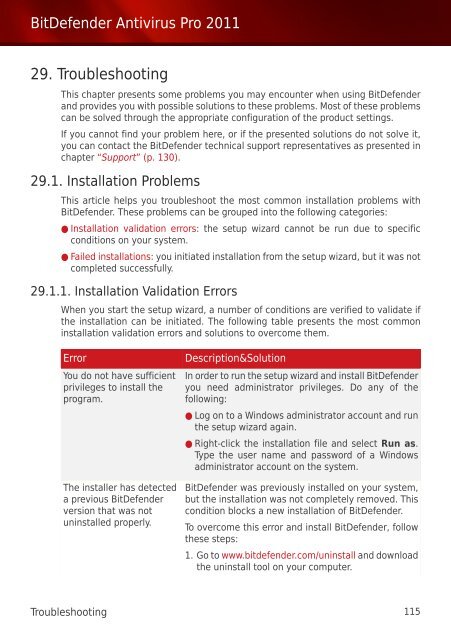Bitdefender Antivirus Pro 2011
Bitdefender Antivirus Pro 2011
Bitdefender Antivirus Pro 2011
You also want an ePaper? Increase the reach of your titles
YUMPU automatically turns print PDFs into web optimized ePapers that Google loves.
BitDefender <strong>Antivirus</strong> <strong>Pro</strong> <strong>2011</strong><br />
29. Troubleshooting<br />
This chapter presents some problems you may encounter when using BitDefender<br />
and provides you with possible solutions to these problems. Most of these problems<br />
can be solved through the appropriate configuration of the product settings.<br />
If you cannot find your problem here, or if the presented solutions do not solve it,<br />
you can contact the BitDefender technical support representatives as presented in<br />
chapter “Support” (p. 130).<br />
29.1. Installation <strong>Pro</strong>blems<br />
This article helps you troubleshoot the most common installation problems with<br />
BitDefender. These problems can be grouped into the following categories:<br />
● Installation validation errors: the setup wizard cannot be run due to specific<br />
conditions on your system.<br />
● Failed installations: you initiated installation from the setup wizard, but it was not<br />
completed successfully.<br />
29.1.1. Installation Validation Errors<br />
When you start the setup wizard, a number of conditions are verified to validate if<br />
the installation can be initiated. The following table presents the most common<br />
installation validation errors and solutions to overcome them.<br />
Error<br />
You do not have sufficient<br />
privileges to install the<br />
program.<br />
The installer has detected<br />
a previous BitDefender<br />
version that was not<br />
uninstalled properly.<br />
Description&Solution<br />
In order to run the setup wizard and install BitDefender<br />
you need administrator privileges. Do any of the<br />
following:<br />
● Log on to a Windows administrator account and run<br />
the setup wizard again.<br />
● Right-click the installation file and select Run as.<br />
Type the user name and password of a Windows<br />
administrator account on the system.<br />
BitDefender was previously installed on your system,<br />
but the installation was not completely removed. This<br />
condition blocks a new installation of BitDefender.<br />
To overcome this error and install BitDefender, follow<br />
these steps:<br />
1. Go to www.bitdefender.com/uninstall and download<br />
the uninstall tool on your computer.<br />
Troubleshooting 115