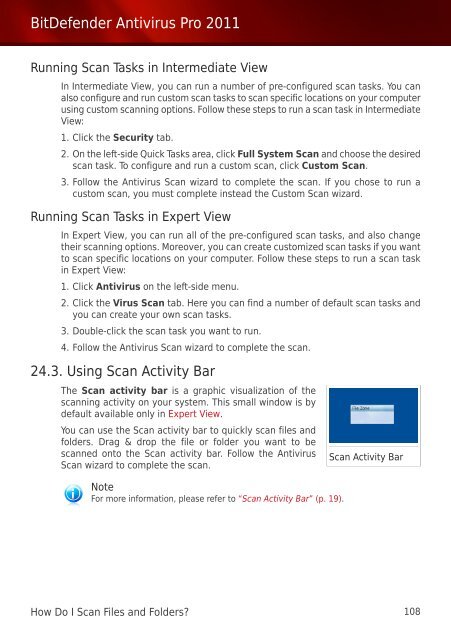Bitdefender Antivirus Pro 2011
Bitdefender Antivirus Pro 2011
Bitdefender Antivirus Pro 2011
Create successful ePaper yourself
Turn your PDF publications into a flip-book with our unique Google optimized e-Paper software.
BitDefender <strong>Antivirus</strong> <strong>Pro</strong> <strong>2011</strong><br />
Running Scan Tasks in Intermediate View<br />
In Intermediate View, you can run a number of pre-configured scan tasks. You can<br />
also configure and run custom scan tasks to scan specific locations on your computer<br />
using custom scanning options. Follow these steps to run a scan task in Intermediate<br />
View:<br />
1. Click the Security tab.<br />
2. On the left-side Quick Tasks area, click Full System Scan and choose the desired<br />
scan task. To configure and run a custom scan, click Custom Scan.<br />
3. Follow the <strong>Antivirus</strong> Scan wizard to complete the scan. If you chose to run a<br />
custom scan, you must complete instead the Custom Scan wizard.<br />
Running Scan Tasks in Expert View<br />
In Expert View, you can run all of the pre-configured scan tasks, and also change<br />
their scanning options. Moreover, you can create customized scan tasks if you want<br />
to scan specific locations on your computer. Follow these steps to run a scan task<br />
in Expert View:<br />
1. Click <strong>Antivirus</strong> on the left-side menu.<br />
2. Click the Virus Scan tab. Here you can find a number of default scan tasks and<br />
you can create your own scan tasks.<br />
3. Double-click the scan task you want to run.<br />
4. Follow the <strong>Antivirus</strong> Scan wizard to complete the scan.<br />
24.3. Using Scan Activity Bar<br />
The Scan activity bar is a graphic visualization of the<br />
scanning activity on your system. This small window is by<br />
default available only in Expert View.<br />
You can use the Scan activity bar to quickly scan files and<br />
folders. Drag & drop the file or folder you want to be<br />
scanned onto the Scan activity bar. Follow the <strong>Antivirus</strong><br />
Scan wizard to complete the scan.<br />
Note<br />
For more information, please refer to “Scan Activity Bar” (p. 19).<br />
Scan Activity Bar<br />
How Do I Scan Files and Folders? 108