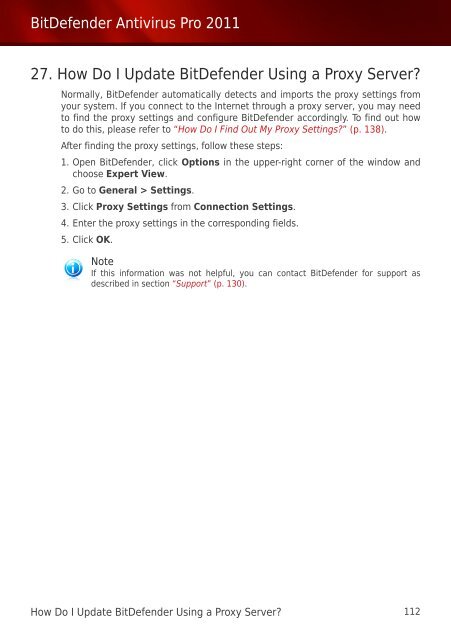Bitdefender Antivirus Pro 2011
Bitdefender Antivirus Pro 2011
Bitdefender Antivirus Pro 2011
You also want an ePaper? Increase the reach of your titles
YUMPU automatically turns print PDFs into web optimized ePapers that Google loves.
BitDefender <strong>Antivirus</strong> <strong>Pro</strong> <strong>2011</strong><br />
27. How Do I Update BitDefender Using a <strong>Pro</strong>xy Server?<br />
Normally, BitDefender automatically detects and imports the proxy settings from<br />
your system. If you connect to the Internet through a proxy server, you may need<br />
to find the proxy settings and configure BitDefender accordingly. To find out how<br />
to do this, please refer to “How Do I Find Out My <strong>Pro</strong>xy Settings?” (p. 138).<br />
After finding the proxy settings, follow these steps:<br />
1. Open BitDefender, click Options in the upper-right corner of the window and<br />
choose Expert View.<br />
2. Go to General > Settings.<br />
3. Click <strong>Pro</strong>xy Settings from Connection Settings.<br />
4. Enter the proxy settings in the corresponding fields.<br />
5. Click OK.<br />
Note<br />
If this information was not helpful, you can contact BitDefender for support as<br />
described in section “Support” (p. 130).<br />
How Do I Update BitDefender Using a <strong>Pro</strong>xy Server? 112