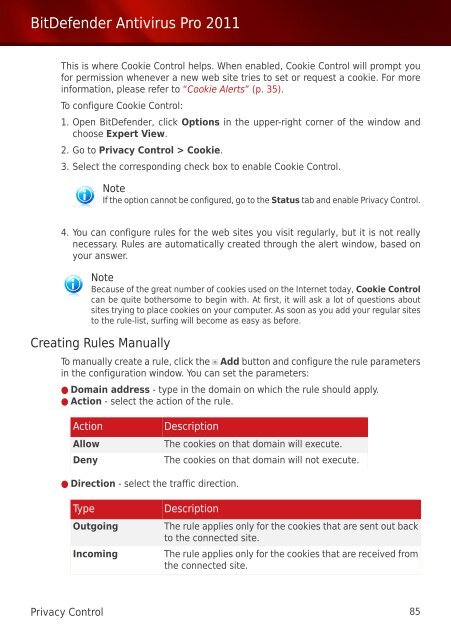Bitdefender Antivirus Pro 2011
Bitdefender Antivirus Pro 2011
Bitdefender Antivirus Pro 2011
You also want an ePaper? Increase the reach of your titles
YUMPU automatically turns print PDFs into web optimized ePapers that Google loves.
BitDefender <strong>Antivirus</strong> <strong>Pro</strong> <strong>2011</strong><br />
This is where Cookie Control helps. When enabled, Cookie Control will prompt you<br />
for permission whenever a new web site tries to set or request a cookie. For more<br />
information, please refer to “Cookie Alerts” (p. 35).<br />
To configure Cookie Control:<br />
1. Open BitDefender, click Options in the upper-right corner of the window and<br />
choose Expert View.<br />
2. Go to Privacy Control > Cookie.<br />
3. Select the corresponding check box to enable Cookie Control.<br />
Note<br />
If the option cannot be configured, go to the Status tab and enable Privacy Control.<br />
4. You can configure rules for the web sites you visit regularly, but it is not really<br />
necessary. Rules are automatically created through the alert window, based on<br />
your answer.<br />
Note<br />
Because of the great number of cookies used on the Internet today, Cookie Control<br />
can be quite bothersome to begin with. At first, it will ask a lot of questions about<br />
sites trying to place cookies on your computer. As soon as you add your regular sites<br />
to the rule-list, surfing will become as easy as before.<br />
Creating Rules Manually<br />
To manually create a rule, click the Add button and configure the rule parameters<br />
in the configuration window. You can set the parameters:<br />
● Domain address - type in the domain on which the rule should apply.<br />
● Action - select the action of the rule.<br />
Action<br />
Allow<br />
Deny<br />
Description<br />
● Direction - select the traffic direction.<br />
Type<br />
Outgoing<br />
Incoming<br />
The cookies on that domain will execute.<br />
The cookies on that domain will not execute.<br />
Description<br />
The rule applies only for the cookies that are sent out back<br />
to the connected site.<br />
The rule applies only for the cookies that are received from<br />
the connected site.<br />
Privacy Control 85