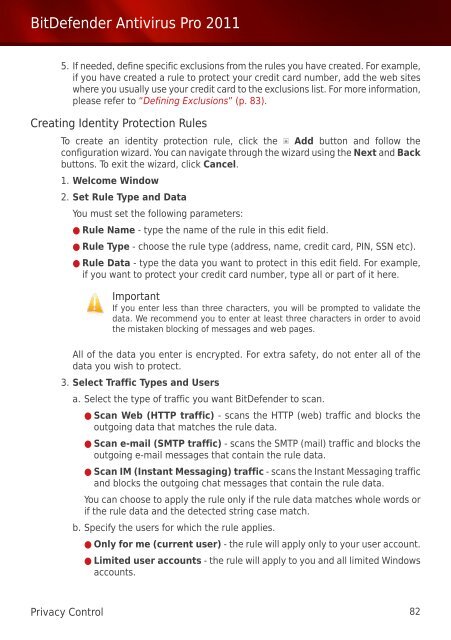Bitdefender Antivirus Pro 2011
Bitdefender Antivirus Pro 2011
Bitdefender Antivirus Pro 2011
Create successful ePaper yourself
Turn your PDF publications into a flip-book with our unique Google optimized e-Paper software.
BitDefender <strong>Antivirus</strong> <strong>Pro</strong> <strong>2011</strong><br />
5. If needed, define specific exclusions from the rules you have created. For example,<br />
if you have created a rule to protect your credit card number, add the web sites<br />
where you usually use your credit card to the exclusions list. For more information,<br />
please refer to “Defining Exclusions” (p. 83).<br />
Creating Identity <strong>Pro</strong>tection Rules<br />
To create an identity protection rule, click the Add button and follow the<br />
configuration wizard. You can navigate through the wizard using the Next and Back<br />
buttons. To exit the wizard, click Cancel.<br />
1. Welcome Window<br />
2. Set Rule Type and Data<br />
You must set the following parameters:<br />
● Rule Name - type the name of the rule in this edit field.<br />
● Rule Type - choose the rule type (address, name, credit card, PIN, SSN etc).<br />
● Rule Data - type the data you want to protect in this edit field. For example,<br />
if you want to protect your credit card number, type all or part of it here.<br />
Important<br />
If you enter less than three characters, you will be prompted to validate the<br />
data. We recommend you to enter at least three characters in order to avoid<br />
the mistaken blocking of messages and web pages.<br />
All of the data you enter is encrypted. For extra safety, do not enter all of the<br />
data you wish to protect.<br />
3. Select Traffic Types and Users<br />
a. Select the type of traffic you want BitDefender to scan.<br />
● Scan Web (HTTP traffic) - scans the HTTP (web) traffic and blocks the<br />
outgoing data that matches the rule data.<br />
● Scan e-mail (SMTP traffic) - scans the SMTP (mail) traffic and blocks the<br />
outgoing e-mail messages that contain the rule data.<br />
● Scan IM (Instant Messaging) traffic - scans the Instant Messaging traffic<br />
and blocks the outgoing chat messages that contain the rule data.<br />
You can choose to apply the rule only if the rule data matches whole words or<br />
if the rule data and the detected string case match.<br />
b. Specify the users for which the rule applies.<br />
● Only for me (current user) - the rule will apply only to your user account.<br />
● Limited user accounts - the rule will apply to you and all limited Windows<br />
accounts.<br />
Privacy Control 82