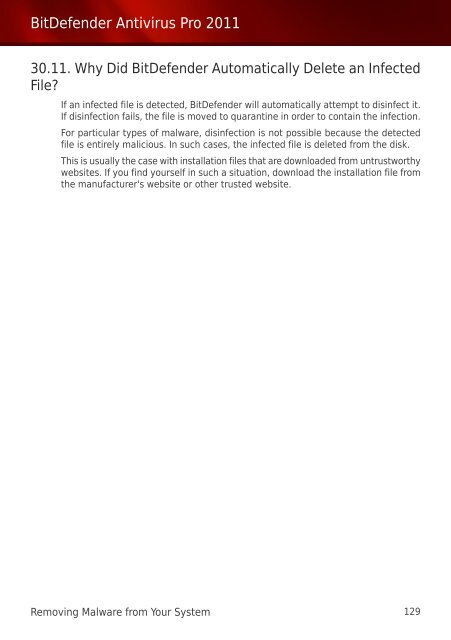- Page 1 and 2:
User's Guide Copyright© 2010 BitDe
- Page 3 and 4:
BitDefender Antivirus Pro 2011 Each
- Page 5 and 6:
BitDefender Antivirus Pro 2011 9.3.
- Page 7 and 8:
BitDefender Antivirus Pro 2011 24.1
- Page 9 and 10:
BitDefender Antivirus Pro 2011 Inst
- Page 11 and 12:
BitDefender Antivirus Pro 2011 ●
- Page 13 and 14:
BitDefender Antivirus Pro 2011 3. I
- Page 15 and 16:
BitDefender Antivirus Pro 2011 ▶
- Page 17 and 18:
BitDefender Antivirus Pro 2011 4. C
- Page 19 and 20:
BitDefender Antivirus Pro 2011 Sett
- Page 21 and 22:
BitDefender Antivirus Pro 2011 ●
- Page 23 and 24:
BitDefender Antivirus Pro 2011 4. U
- Page 25 and 26:
BitDefender Antivirus Pro 2011 Gett
- Page 27 and 28:
BitDefender Antivirus Pro 2011 ●
- Page 29 and 30:
BitDefender Antivirus Pro 2011 When
- Page 31 and 32:
BitDefender Antivirus Pro 2011 Prot
- Page 33 and 34:
BitDefender Antivirus Pro 2011 Link
- Page 35 and 36:
BitDefender Antivirus Pro 2011 7.3.
- Page 37 and 38:
BitDefender Antivirus Pro 2011 8. M
- Page 39 and 40:
BitDefender Antivirus Pro 2011 9. A
- Page 41 and 42:
BitDefender Antivirus Pro 2011 6. O
- Page 43 and 44:
BitDefender Antivirus Pro 2011 For
- Page 45 and 46:
BitDefender Antivirus Pro 2011 The
- Page 47 and 48:
BitDefender Antivirus Pro 2011 Auto
- Page 49 and 50:
BitDefender Antivirus Pro 2011 BitD
- Page 51 and 52:
BitDefender Antivirus Pro 2011 12.
- Page 53 and 54:
BitDefender Antivirus Pro 2011 2. C
- Page 55 and 56:
BitDefender Antivirus Pro 2011 ●
- Page 57 and 58:
BitDefender Antivirus Pro 2011 14.
- Page 59 and 60:
BitDefender Antivirus Pro 2011 ●
- Page 61 and 62:
BitDefender Antivirus Pro 2011 15.
- Page 63 and 64:
BitDefender Antivirus Pro 2011 15.1
- Page 65 and 66:
BitDefender Antivirus Pro 2011 Impo
- Page 67 and 68:
BitDefender Antivirus Pro 2011 4. G
- Page 69 and 70:
BitDefender Antivirus Pro 2011 Expe
- Page 71 and 72:
BitDefender Antivirus Pro 2011 Step
- Page 73 and 74:
BitDefender Antivirus Pro 2011 To m
- Page 75 and 76:
BitDefender Antivirus Pro 2011 ●
- Page 77 and 78:
BitDefender Antivirus Pro 2011 ▶
- Page 79 and 80:
BitDefender Antivirus Pro 2011 BitD
- Page 81 and 82:
BitDefender Antivirus Pro 2011 ●
- Page 83 and 84:
BitDefender Antivirus Pro 2011 If y
- Page 85 and 86: BitDefender Antivirus Pro 2011 ●
- Page 87 and 88: BitDefender Antivirus Pro 2011 18.
- Page 89 and 90: BitDefender Antivirus Pro 2011 ●
- Page 91 and 92: BitDefender Antivirus Pro 2011 ●
- Page 93 and 94: BitDefender Antivirus Pro 2011 This
- Page 95 and 96: BitDefender Antivirus Pro 2011 Crea
- Page 97 and 98: BitDefender Antivirus Pro 2011 19.2
- Page 99 and 100: BitDefender Antivirus Pro 2011 20.
- Page 101 and 102: BitDefender Antivirus Pro 2011 21.
- Page 103 and 104: BitDefender Antivirus Pro 2011 Clic
- Page 105 and 106: BitDefender Antivirus Pro 2011 Note
- Page 107 and 108: BitDefender Antivirus Pro 2011 22.2
- Page 109 and 110: BitDefender Antivirus Pro 2011 Note
- Page 111 and 112: BitDefender Antivirus Pro 2011 The
- Page 113 and 114: BitDefender Antivirus Pro 2011 ●
- Page 115 and 116: BitDefender Antivirus Pro 2011 24.
- Page 117 and 118: BitDefender Antivirus Pro 2011 25.
- Page 119 and 120: BitDefender Antivirus Pro 2011 If n
- Page 121 and 122: BitDefender Antivirus Pro 2011 28.
- Page 123 and 124: BitDefender Antivirus Pro 2011 29.
- Page 125 and 126: BitDefender Antivirus Pro 2011 1. C
- Page 127 and 128: BitDefender Antivirus Pro 2011 beha
- Page 129 and 130: BitDefender Antivirus Pro 2011 2. R
- Page 131 and 132: BitDefender Antivirus Pro 2011 1. S
- Page 133 and 134: BitDefender Antivirus Pro 2011 5. D
- Page 135: BitDefender Antivirus Pro 2011 30.7
- Page 139 and 140: BitDefender Antivirus Pro 2011 If y
- Page 141 and 142: BitDefender Antivirus Pro 2011 7. P
- Page 143 and 144: BitDefender Antivirus Pro 2011 U.S.
- Page 145 and 146: BitDefender Antivirus Pro 2011 33.
- Page 147 and 148: BitDefender Antivirus Pro 2011 4. L
- Page 149 and 150: BitDefender Antivirus Pro 2011 Glos
- Page 151 and 152: BitDefender Antivirus Pro 2011 File
- Page 153 and 154: BitDefender Antivirus Pro 2011 Repo
- Page 155: BitDefender Antivirus Pro 2011 itse