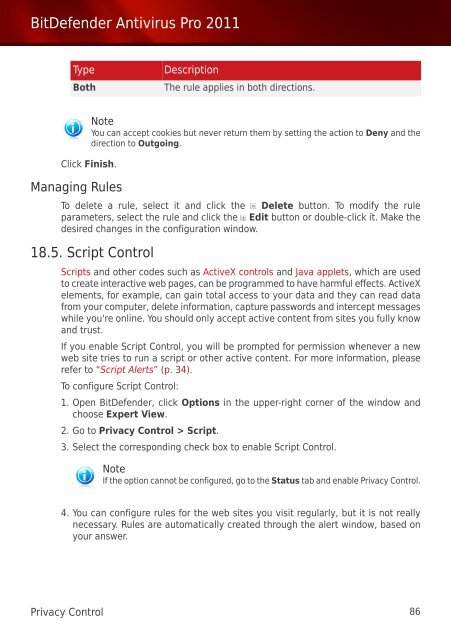Bitdefender Antivirus Pro 2011
Bitdefender Antivirus Pro 2011
Bitdefender Antivirus Pro 2011
Create successful ePaper yourself
Turn your PDF publications into a flip-book with our unique Google optimized e-Paper software.
BitDefender <strong>Antivirus</strong> <strong>Pro</strong> <strong>2011</strong><br />
Type<br />
Both<br />
Click Finish.<br />
Managing Rules<br />
Description<br />
The rule applies in both directions.<br />
Note<br />
You can accept cookies but never return them by setting the action to Deny and the<br />
direction to Outgoing.<br />
To delete a rule, select it and click the Delete button. To modify the rule<br />
parameters, select the rule and click the Edit button or double-click it. Make the<br />
desired changes in the configuration window.<br />
18.5. Script Control<br />
Scripts and other codes such as ActiveX controls and Java applets, which are used<br />
to create interactive web pages, can be programmed to have harmful effects. ActiveX<br />
elements, for example, can gain total access to your data and they can read data<br />
from your computer, delete information, capture passwords and intercept messages<br />
while you're online. You should only accept active content from sites you fully know<br />
and trust.<br />
If you enable Script Control, you will be prompted for permission whenever a new<br />
web site tries to run a script or other active content. For more information, please<br />
refer to “Script Alerts” (p. 34).<br />
To configure Script Control:<br />
1. Open BitDefender, click Options in the upper-right corner of the window and<br />
choose Expert View.<br />
2. Go to Privacy Control > Script.<br />
3. Select the corresponding check box to enable Script Control.<br />
Note<br />
If the option cannot be configured, go to the Status tab and enable Privacy Control.<br />
4. You can configure rules for the web sites you visit regularly, but it is not really<br />
necessary. Rules are automatically created through the alert window, based on<br />
your answer.<br />
Privacy Control 86