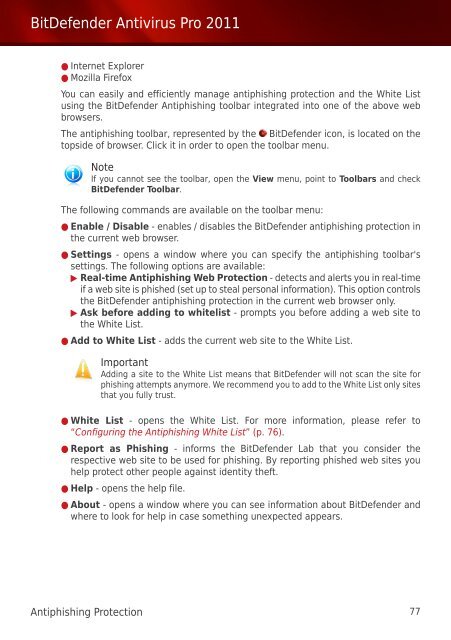Bitdefender Antivirus Pro 2011
Bitdefender Antivirus Pro 2011
Bitdefender Antivirus Pro 2011
Create successful ePaper yourself
Turn your PDF publications into a flip-book with our unique Google optimized e-Paper software.
BitDefender <strong>Antivirus</strong> <strong>Pro</strong> <strong>2011</strong><br />
● Internet Explorer<br />
● Mozilla Firefox<br />
You can easily and efficiently manage antiphishing protection and the White List<br />
using the BitDefender Antiphishing toolbar integrated into one of the above web<br />
browsers.<br />
The antiphishing toolbar, represented by the BitDefender icon, is located on the<br />
topside of browser. Click it in order to open the toolbar menu.<br />
Note<br />
If you cannot see the toolbar, open the View menu, point to Toolbars and check<br />
BitDefender Toolbar.<br />
The following commands are available on the toolbar menu:<br />
● Enable / Disable - enables / disables the BitDefender antiphishing protection in<br />
the current web browser.<br />
● Settings - opens a window where you can specify the antiphishing toolbar's<br />
settings. The following options are available:<br />
▶ Real-time Antiphishing Web <strong>Pro</strong>tection - detects and alerts you in real-time<br />
if a web site is phished (set up to steal personal information). This option controls<br />
the BitDefender antiphishing protection in the current web browser only.<br />
▶ Ask before adding to whitelist - prompts you before adding a web site to<br />
the White List.<br />
● Add to White List - adds the current web site to the White List.<br />
Important<br />
Adding a site to the White List means that BitDefender will not scan the site for<br />
phishing attempts anymore. We recommend you to add to the White List only sites<br />
that you fully trust.<br />
● White List - opens the White List. For more information, please refer to<br />
“Configuring the Antiphishing White List” (p. 76).<br />
● Report as Phishing - informs the BitDefender Lab that you consider the<br />
respective web site to be used for phishing. By reporting phished web sites you<br />
help protect other people against identity theft.<br />
● Help - opens the help file.<br />
● About - opens a window where you can see information about BitDefender and<br />
where to look for help in case something unexpected appears.<br />
Antiphishing <strong>Pro</strong>tection 77