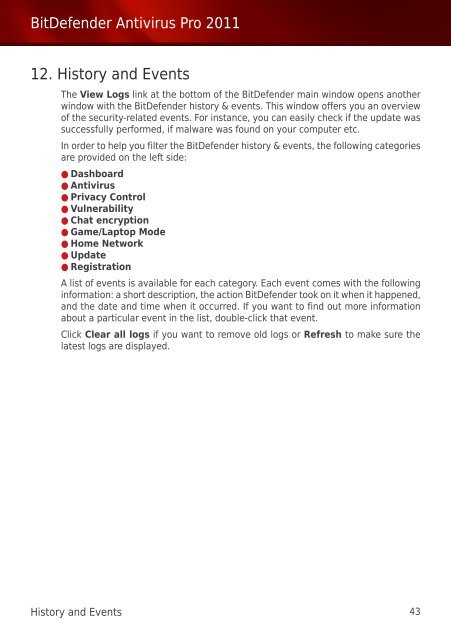Bitdefender Antivirus Pro 2011
Bitdefender Antivirus Pro 2011
Bitdefender Antivirus Pro 2011
Create successful ePaper yourself
Turn your PDF publications into a flip-book with our unique Google optimized e-Paper software.
BitDefender <strong>Antivirus</strong> <strong>Pro</strong> <strong>2011</strong><br />
12. History and Events<br />
The View Logs link at the bottom of the BitDefender main window opens another<br />
window with the BitDefender history & events. This window offers you an overview<br />
of the security-related events. For instance, you can easily check if the update was<br />
successfully performed, if malware was found on your computer etc.<br />
In order to help you filter the BitDefender history & events, the following categories<br />
are provided on the left side:<br />
● Dashboard<br />
● <strong>Antivirus</strong><br />
● Privacy Control<br />
● Vulnerability<br />
● Chat encryption<br />
● Game/Laptop Mode<br />
● Home Network<br />
● Update<br />
● Registration<br />
A list of events is available for each category. Each event comes with the following<br />
information: a short description, the action BitDefender took on it when it happened,<br />
and the date and time when it occurred. If you want to find out more information<br />
about a particular event in the list, double-click that event.<br />
Click Clear all logs if you want to remove old logs or Refresh to make sure the<br />
latest logs are displayed.<br />
History and Events 43