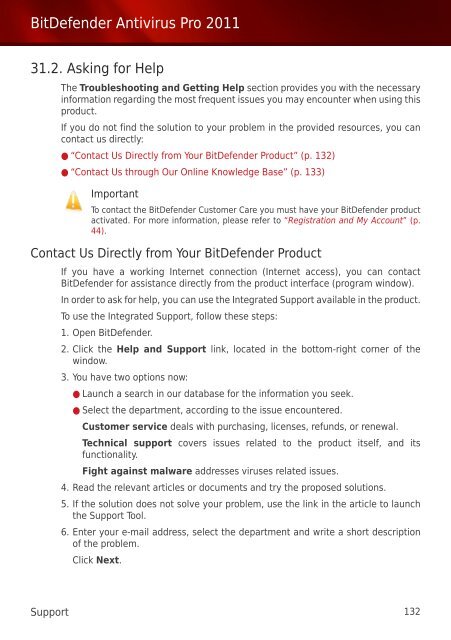Bitdefender Antivirus Pro 2011
Bitdefender Antivirus Pro 2011
Bitdefender Antivirus Pro 2011
You also want an ePaper? Increase the reach of your titles
YUMPU automatically turns print PDFs into web optimized ePapers that Google loves.
BitDefender <strong>Antivirus</strong> <strong>Pro</strong> <strong>2011</strong><br />
31.2. Asking for Help<br />
The Troubleshooting and Getting Help section provides you with the necessary<br />
information regarding the most frequent issues you may encounter when using this<br />
product.<br />
If you do not find the solution to your problem in the provided resources, you can<br />
contact us directly:<br />
● “Contact Us Directly from Your BitDefender <strong>Pro</strong>duct” (p. 132)<br />
● “Contact Us through Our Online Knowledge Base” (p. 133)<br />
Important<br />
To contact the BitDefender Customer Care you must have your BitDefender product<br />
activated. For more information, please refer to “Registration and My Account” (p.<br />
44).<br />
Contact Us Directly from Your BitDefender <strong>Pro</strong>duct<br />
If you have a working Internet connection (Internet access), you can contact<br />
BitDefender for assistance directly from the product interface (program window).<br />
In order to ask for help, you can use the Integrated Support available in the product.<br />
To use the Integrated Support, follow these steps:<br />
1. Open BitDefender.<br />
2. Click the Help and Support link, located in the bottom-right corner of the<br />
window.<br />
3. You have two options now:<br />
● Launch a search in our database for the information you seek.<br />
● Select the department, according to the issue encountered.<br />
Customer service deals with purchasing, licenses, refunds, or renewal.<br />
Technical support covers issues related to the product itself, and its<br />
functionality.<br />
Fight against malware addresses viruses related issues.<br />
4. Read the relevant articles or documents and try the proposed solutions.<br />
5. If the solution does not solve your problem, use the link in the article to launch<br />
the Support Tool.<br />
6. Enter your e-mail address, select the department and write a short description<br />
of the problem.<br />
Click Next.<br />
Support 132