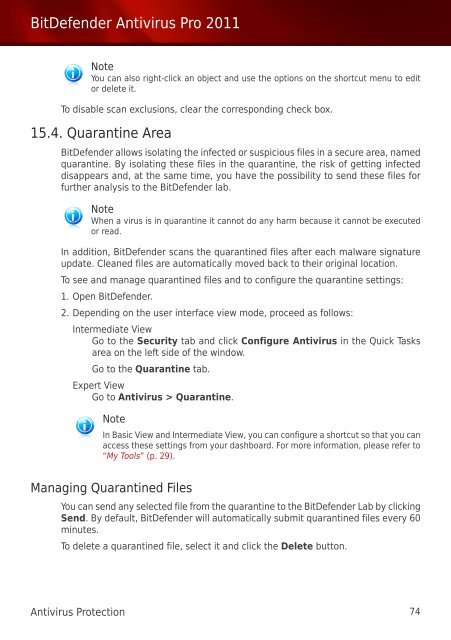Bitdefender Antivirus Pro 2011
Bitdefender Antivirus Pro 2011
Bitdefender Antivirus Pro 2011
You also want an ePaper? Increase the reach of your titles
YUMPU automatically turns print PDFs into web optimized ePapers that Google loves.
BitDefender <strong>Antivirus</strong> <strong>Pro</strong> <strong>2011</strong><br />
Note<br />
You can also right-click an object and use the options on the shortcut menu to edit<br />
or delete it.<br />
To disable scan exclusions, clear the corresponding check box.<br />
15.4. Quarantine Area<br />
BitDefender allows isolating the infected or suspicious files in a secure area, named<br />
quarantine. By isolating these files in the quarantine, the risk of getting infected<br />
disappears and, at the same time, you have the possibility to send these files for<br />
further analysis to the BitDefender lab.<br />
Note<br />
When a virus is in quarantine it cannot do any harm because it cannot be executed<br />
or read.<br />
In addition, BitDefender scans the quarantined files after each malware signature<br />
update. Cleaned files are automatically moved back to their original location.<br />
To see and manage quarantined files and to configure the quarantine settings:<br />
1. Open BitDefender.<br />
2. Depending on the user interface view mode, proceed as follows:<br />
Intermediate View<br />
Go to the Security tab and click Configure <strong>Antivirus</strong> in the Quick Tasks<br />
area on the left side of the window.<br />
Go to the Quarantine tab.<br />
Expert View<br />
Go to <strong>Antivirus</strong> > Quarantine.<br />
Note<br />
In Basic View and Intermediate View, you can configure a shortcut so that you can<br />
access these settings from your dashboard. For more information, please refer to<br />
“My Tools” (p. 29).<br />
Managing Quarantined Files<br />
You can send any selected file from the quarantine to the BitDefender Lab by clicking<br />
Send. By default, BitDefender will automatically submit quarantined files every 60<br />
minutes.<br />
To delete a quarantined file, select it and click the Delete button.<br />
<strong>Antivirus</strong> <strong>Pro</strong>tection 74