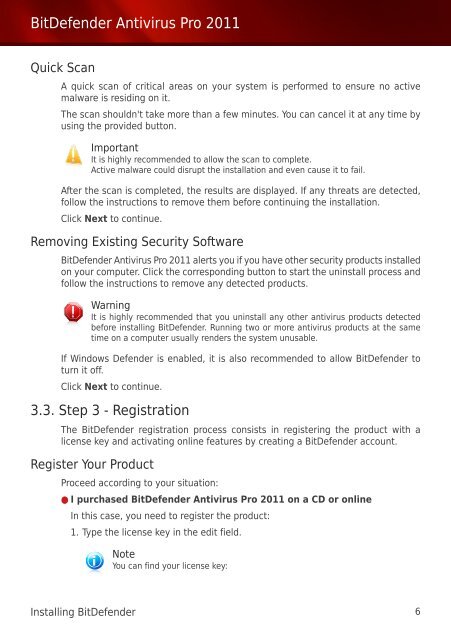Bitdefender Antivirus Pro 2011
Bitdefender Antivirus Pro 2011
Bitdefender Antivirus Pro 2011
Create successful ePaper yourself
Turn your PDF publications into a flip-book with our unique Google optimized e-Paper software.
BitDefender <strong>Antivirus</strong> <strong>Pro</strong> <strong>2011</strong><br />
Quick Scan<br />
A quick scan of critical areas on your system is performed to ensure no active<br />
malware is residing on it.<br />
The scan shouldn't take more than a few minutes. You can cancel it at any time by<br />
using the provided button.<br />
Important<br />
It is highly recommended to allow the scan to complete.<br />
Active malware could disrupt the installation and even cause it to fail.<br />
After the scan is completed, the results are displayed. If any threats are detected,<br />
follow the instructions to remove them before continuing the installation.<br />
Click Next to continue.<br />
Removing Existing Security Software<br />
BitDefender <strong>Antivirus</strong> <strong>Pro</strong> <strong>2011</strong> alerts you if you have other security products installed<br />
on your computer. Click the corresponding button to start the uninstall process and<br />
follow the instructions to remove any detected products.<br />
Warning<br />
It is highly recommended that you uninstall any other antivirus products detected<br />
before installing BitDefender. Running two or more antivirus products at the same<br />
time on a computer usually renders the system unusable.<br />
If Windows Defender is enabled, it is also recommended to allow BitDefender to<br />
turn it off.<br />
Click Next to continue.<br />
3.3. Step 3 - Registration<br />
The BitDefender registration process consists in registering the product with a<br />
license key and activating online features by creating a BitDefender account.<br />
Register Your <strong>Pro</strong>duct<br />
<strong>Pro</strong>ceed according to your situation:<br />
● I purchased BitDefender <strong>Antivirus</strong> <strong>Pro</strong> <strong>2011</strong> on a CD or online<br />
In this case, you need to register the product:<br />
1. Type the license key in the edit field.<br />
Note<br />
You can find your license key:<br />
Installing BitDefender 6