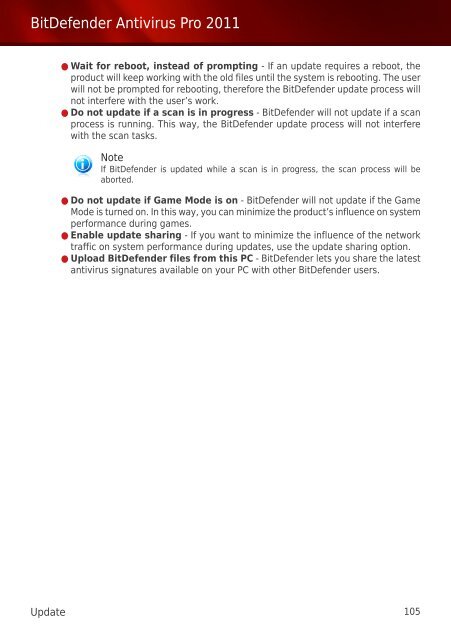Bitdefender Antivirus Pro 2011
Bitdefender Antivirus Pro 2011
Bitdefender Antivirus Pro 2011
You also want an ePaper? Increase the reach of your titles
YUMPU automatically turns print PDFs into web optimized ePapers that Google loves.
BitDefender <strong>Antivirus</strong> <strong>Pro</strong> <strong>2011</strong><br />
● Wait for reboot, instead of prompting - If an update requires a reboot, the<br />
product will keep working with the old files until the system is rebooting. The user<br />
will not be prompted for rebooting, therefore the BitDefender update process will<br />
not interfere with the user’s work.<br />
● Do not update if a scan is in progress - BitDefender will not update if a scan<br />
process is running. This way, the BitDefender update process will not interfere<br />
with the scan tasks.<br />
Note<br />
If BitDefender is updated while a scan is in progress, the scan process will be<br />
aborted.<br />
● Do not update if Game Mode is on - BitDefender will not update if the Game<br />
Mode is turned on. In this way, you can minimize the product’s influence on system<br />
performance during games.<br />
● Enable update sharing - If you want to minimize the influence of the network<br />
traffic on system performance during updates, use the update sharing option.<br />
● Upload BitDefender files from this PC - BitDefender lets you share the latest<br />
antivirus signatures available on your PC with other BitDefender users.<br />
Update 105