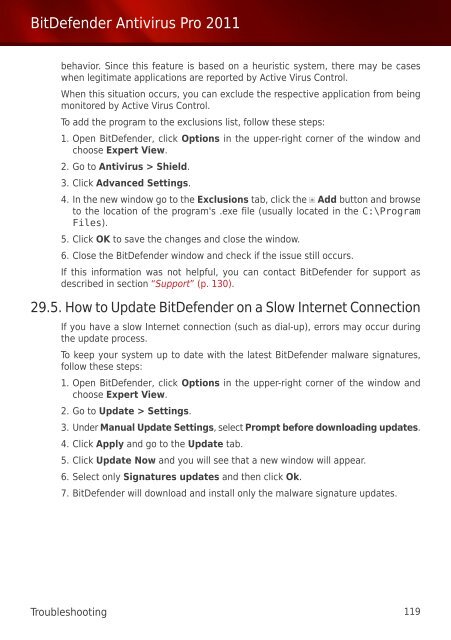Bitdefender Antivirus Pro 2011
Bitdefender Antivirus Pro 2011
Bitdefender Antivirus Pro 2011
Create successful ePaper yourself
Turn your PDF publications into a flip-book with our unique Google optimized e-Paper software.
BitDefender <strong>Antivirus</strong> <strong>Pro</strong> <strong>2011</strong><br />
behavior. Since this feature is based on a heuristic system, there may be cases<br />
when legitimate applications are reported by Active Virus Control.<br />
When this situation occurs, you can exclude the respective application from being<br />
monitored by Active Virus Control.<br />
To add the program to the exclusions list, follow these steps:<br />
1. Open BitDefender, click Options in the upper-right corner of the window and<br />
choose Expert View.<br />
2. Go to <strong>Antivirus</strong> > Shield.<br />
3. Click Advanced Settings.<br />
4. In the new window go to the Exclusions tab, click the Add button and browse<br />
to the location of the program's .exe file (usually located in the C:\<strong>Pro</strong>gram<br />
Files).<br />
5. Click OK to save the changes and close the window.<br />
6. Close the BitDefender window and check if the issue still occurs.<br />
If this information was not helpful, you can contact BitDefender for support as<br />
described in section “Support” (p. 130).<br />
29.5. How to Update BitDefender on a Slow Internet Connection<br />
If you have a slow Internet connection (such as dial-up), errors may occur during<br />
the update process.<br />
To keep your system up to date with the latest BitDefender malware signatures,<br />
follow these steps:<br />
1. Open BitDefender, click Options in the upper-right corner of the window and<br />
choose Expert View.<br />
2. Go to Update > Settings.<br />
3. Under Manual Update Settings, select <strong>Pro</strong>mpt before downloading updates.<br />
4. Click Apply and go to the Update tab.<br />
5. Click Update Now and you will see that a new window will appear.<br />
6. Select only Signatures updates and then click Ok.<br />
7. BitDefender will download and install only the malware signature updates.<br />
Troubleshooting 119