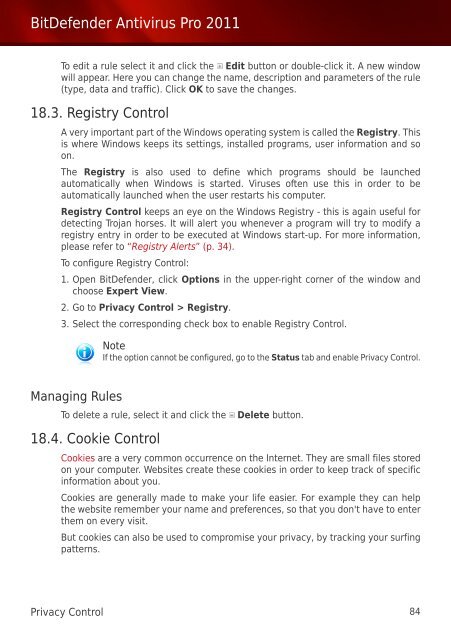Bitdefender Antivirus Pro 2011
Bitdefender Antivirus Pro 2011
Bitdefender Antivirus Pro 2011
You also want an ePaper? Increase the reach of your titles
YUMPU automatically turns print PDFs into web optimized ePapers that Google loves.
BitDefender <strong>Antivirus</strong> <strong>Pro</strong> <strong>2011</strong><br />
To edit a rule select it and click the Edit button or double-click it. A new window<br />
will appear. Here you can change the name, description and parameters of the rule<br />
(type, data and traffic). Click OK to save the changes.<br />
18.3. Registry Control<br />
A very important part of the Windows operating system is called the Registry. This<br />
is where Windows keeps its settings, installed programs, user information and so<br />
on.<br />
The Registry is also used to define which programs should be launched<br />
automatically when Windows is started. Viruses often use this in order to be<br />
automatically launched when the user restarts his computer.<br />
Registry Control keeps an eye on the Windows Registry - this is again useful for<br />
detecting Trojan horses. It will alert you whenever a program will try to modify a<br />
registry entry in order to be executed at Windows start-up. For more information,<br />
please refer to “Registry Alerts” (p. 34).<br />
To configure Registry Control:<br />
1. Open BitDefender, click Options in the upper-right corner of the window and<br />
choose Expert View.<br />
2. Go to Privacy Control > Registry.<br />
3. Select the corresponding check box to enable Registry Control.<br />
Managing Rules<br />
Note<br />
If the option cannot be configured, go to the Status tab and enable Privacy Control.<br />
To delete a rule, select it and click the Delete button.<br />
18.4. Cookie Control<br />
Cookies are a very common occurrence on the Internet. They are small files stored<br />
on your computer. Websites create these cookies in order to keep track of specific<br />
information about you.<br />
Cookies are generally made to make your life easier. For example they can help<br />
the website remember your name and preferences, so that you don't have to enter<br />
them on every visit.<br />
But cookies can also be used to compromise your privacy, by tracking your surfing<br />
patterns.<br />
Privacy Control 84