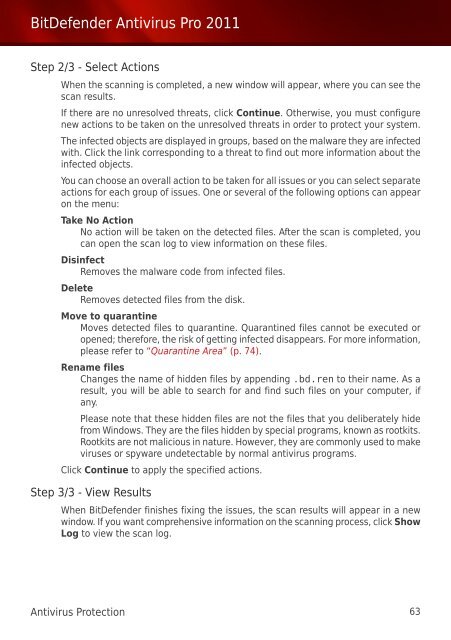Bitdefender Antivirus Pro 2011
Bitdefender Antivirus Pro 2011
Bitdefender Antivirus Pro 2011
You also want an ePaper? Increase the reach of your titles
YUMPU automatically turns print PDFs into web optimized ePapers that Google loves.
BitDefender <strong>Antivirus</strong> <strong>Pro</strong> <strong>2011</strong><br />
Step 2/3 - Select Actions<br />
When the scanning is completed, a new window will appear, where you can see the<br />
scan results.<br />
If there are no unresolved threats, click Continue. Otherwise, you must configure<br />
new actions to be taken on the unresolved threats in order to protect your system.<br />
The infected objects are displayed in groups, based on the malware they are infected<br />
with. Click the link corresponding to a threat to find out more information about the<br />
infected objects.<br />
You can choose an overall action to be taken for all issues or you can select separate<br />
actions for each group of issues. One or several of the following options can appear<br />
on the menu:<br />
Take No Action<br />
No action will be taken on the detected files. After the scan is completed, you<br />
can open the scan log to view information on these files.<br />
Disinfect<br />
Removes the malware code from infected files.<br />
Delete<br />
Removes detected files from the disk.<br />
Move to quarantine<br />
Moves detected files to quarantine. Quarantined files cannot be executed or<br />
opened; therefore, the risk of getting infected disappears. For more information,<br />
please refer to “Quarantine Area” (p. 74).<br />
Rename files<br />
Changes the name of hidden files by appending .bd.ren to their name. As a<br />
result, you will be able to search for and find such files on your computer, if<br />
any.<br />
Please note that these hidden files are not the files that you deliberately hide<br />
from Windows. They are the files hidden by special programs, known as rootkits.<br />
Rootkits are not malicious in nature. However, they are commonly used to make<br />
viruses or spyware undetectable by normal antivirus programs.<br />
Click Continue to apply the specified actions.<br />
Step 3/3 - View Results<br />
When BitDefender finishes fixing the issues, the scan results will appear in a new<br />
window. If you want comprehensive information on the scanning process, click Show<br />
Log to view the scan log.<br />
<strong>Antivirus</strong> <strong>Pro</strong>tection 63