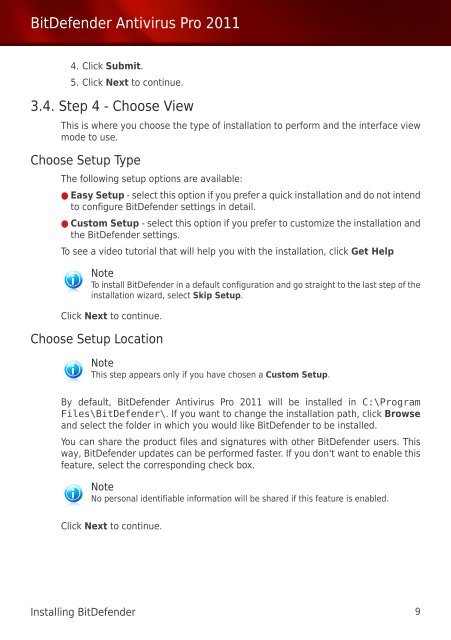Bitdefender Antivirus Pro 2011
Bitdefender Antivirus Pro 2011
Bitdefender Antivirus Pro 2011
Create successful ePaper yourself
Turn your PDF publications into a flip-book with our unique Google optimized e-Paper software.
BitDefender <strong>Antivirus</strong> <strong>Pro</strong> <strong>2011</strong><br />
4. Click Submit.<br />
5. Click Next to continue.<br />
3.4. Step 4 - Choose View<br />
This is where you choose the type of installation to perform and the interface view<br />
mode to use.<br />
Choose Setup Type<br />
The following setup options are available:<br />
● Easy Setup - select this option if you prefer a quick installation and do not intend<br />
to configure BitDefender settings in detail.<br />
● Custom Setup - select this option if you prefer to customize the installation and<br />
the BitDefender settings.<br />
To see a video tutorial that will help you with the installation, click Get Help<br />
Note<br />
To install BitDefender in a default configuration and go straight to the last step of the<br />
installation wizard, select Skip Setup.<br />
Click Next to continue.<br />
Choose Setup Location<br />
Note<br />
This step appears only if you have chosen a Custom Setup.<br />
By default, BitDefender <strong>Antivirus</strong> <strong>Pro</strong> <strong>2011</strong> will be installed in C:\<strong>Pro</strong>gram<br />
Files\BitDefender\. If you want to change the installation path, click Browse<br />
and select the folder in which you would like BitDefender to be installed.<br />
You can share the product files and signatures with other BitDefender users. This<br />
way, BitDefender updates can be performed faster. If you don't want to enable this<br />
feature, select the corresponding check box.<br />
Note<br />
No personal identifiable information will be shared if this feature is enabled.<br />
Click Next to continue.<br />
Installing BitDefender 9