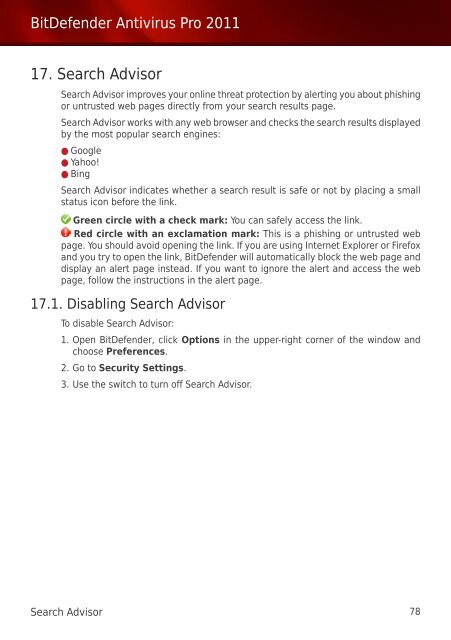Bitdefender Antivirus Pro 2011
Bitdefender Antivirus Pro 2011
Bitdefender Antivirus Pro 2011
Create successful ePaper yourself
Turn your PDF publications into a flip-book with our unique Google optimized e-Paper software.
BitDefender <strong>Antivirus</strong> <strong>Pro</strong> <strong>2011</strong><br />
17. Search Advisor<br />
Search Advisor improves your online threat protection by alerting you about phishing<br />
or untrusted web pages directly from your search results page.<br />
Search Advisor works with any web browser and checks the search results displayed<br />
by the most popular search engines:<br />
● Google<br />
● Yahoo!<br />
● Bing<br />
Search Advisor indicates whether a search result is safe or not by placing a small<br />
status icon before the link.<br />
Green circle with a check mark: You can safely access the link.<br />
Red circle with an exclamation mark: This is a phishing or untrusted web<br />
page. You should avoid opening the link. If you are using Internet Explorer or Firefox<br />
and you try to open the link, BitDefender will automatically block the web page and<br />
display an alert page instead. If you want to ignore the alert and access the web<br />
page, follow the instructions in the alert page.<br />
17.1. Disabling Search Advisor<br />
To disable Search Advisor:<br />
1. Open BitDefender, click Options in the upper-right corner of the window and<br />
choose Preferences.<br />
2. Go to Security Settings.<br />
3. Use the switch to turn off Search Advisor.<br />
Search Advisor 78