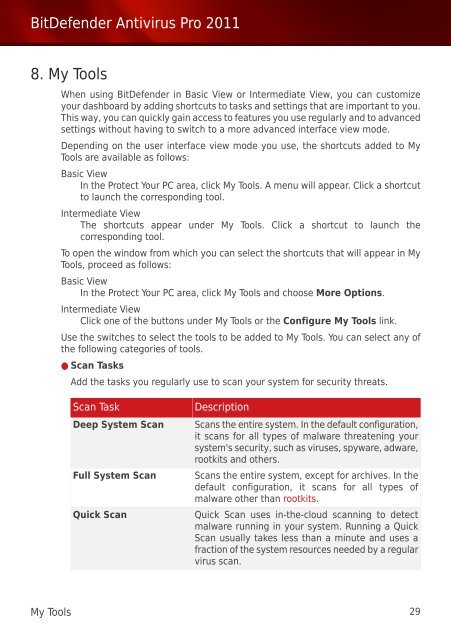Bitdefender Antivirus Pro 2011
Bitdefender Antivirus Pro 2011
Bitdefender Antivirus Pro 2011
Create successful ePaper yourself
Turn your PDF publications into a flip-book with our unique Google optimized e-Paper software.
BitDefender <strong>Antivirus</strong> <strong>Pro</strong> <strong>2011</strong><br />
8. My Tools<br />
When using BitDefender in Basic View or Intermediate View, you can customize<br />
your dashboard by adding shortcuts to tasks and settings that are important to you.<br />
This way, you can quickly gain access to features you use regularly and to advanced<br />
settings without having to switch to a more advanced interface view mode.<br />
Depending on the user interface view mode you use, the shortcuts added to My<br />
Tools are available as follows:<br />
Basic View<br />
In the <strong>Pro</strong>tect Your PC area, click My Tools. A menu will appear. Click a shortcut<br />
to launch the corresponding tool.<br />
Intermediate View<br />
The shortcuts appear under My Tools. Click a shortcut to launch the<br />
corresponding tool.<br />
To open the window from which you can select the shortcuts that will appear in My<br />
Tools, proceed as follows:<br />
Basic View<br />
In the <strong>Pro</strong>tect Your PC area, click My Tools and choose More Options.<br />
Intermediate View<br />
Click one of the buttons under My Tools or the Configure My Tools link.<br />
Use the switches to select the tools to be added to My Tools. You can select any of<br />
the following categories of tools.<br />
● Scan Tasks<br />
Add the tasks you regularly use to scan your system for security threats.<br />
Scan Task<br />
Deep System Scan<br />
Full System Scan<br />
Quick Scan<br />
Description<br />
Scans the entire system. In the default configuration,<br />
it scans for all types of malware threatening your<br />
system's security, such as viruses, spyware, adware,<br />
rootkits and others.<br />
Scans the entire system, except for archives. In the<br />
default configuration, it scans for all types of<br />
malware other than rootkits.<br />
Quick Scan uses in-the-cloud scanning to detect<br />
malware running in your system. Running a Quick<br />
Scan usually takes less than a minute and uses a<br />
fraction of the system resources needed by a regular<br />
virus scan.<br />
My Tools 29