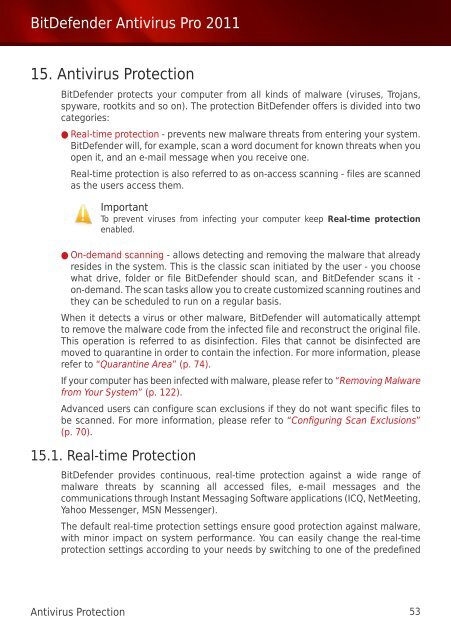Bitdefender Antivirus Pro 2011
Bitdefender Antivirus Pro 2011
Bitdefender Antivirus Pro 2011
Create successful ePaper yourself
Turn your PDF publications into a flip-book with our unique Google optimized e-Paper software.
BitDefender <strong>Antivirus</strong> <strong>Pro</strong> <strong>2011</strong><br />
15. <strong>Antivirus</strong> <strong>Pro</strong>tection<br />
BitDefender protects your computer from all kinds of malware (viruses, Trojans,<br />
spyware, rootkits and so on). The protection BitDefender offers is divided into two<br />
categories:<br />
● Real-time protection - prevents new malware threats from entering your system.<br />
BitDefender will, for example, scan a word document for known threats when you<br />
open it, and an e-mail message when you receive one.<br />
Real-time protection is also referred to as on-access scanning - files are scanned<br />
as the users access them.<br />
Important<br />
To prevent viruses from infecting your computer keep Real-time protection<br />
enabled.<br />
● On-demand scanning - allows detecting and removing the malware that already<br />
resides in the system. This is the classic scan initiated by the user - you choose<br />
what drive, folder or file BitDefender should scan, and BitDefender scans it -<br />
on-demand. The scan tasks allow you to create customized scanning routines and<br />
they can be scheduled to run on a regular basis.<br />
When it detects a virus or other malware, BitDefender will automatically attempt<br />
to remove the malware code from the infected file and reconstruct the original file.<br />
This operation is referred to as disinfection. Files that cannot be disinfected are<br />
moved to quarantine in order to contain the infection. For more information, please<br />
refer to “Quarantine Area” (p. 74).<br />
If your computer has been infected with malware, please refer to “Removing Malware<br />
from Your System” (p. 122).<br />
Advanced users can configure scan exclusions if they do not want specific files to<br />
be scanned. For more information, please refer to “Configuring Scan Exclusions”<br />
(p. 70).<br />
15.1. Real-time <strong>Pro</strong>tection<br />
BitDefender provides continuous, real-time protection against a wide range of<br />
malware threats by scanning all accessed files, e-mail messages and the<br />
communications through Instant Messaging Software applications (ICQ, NetMeeting,<br />
Yahoo Messenger, MSN Messenger).<br />
The default real-time protection settings ensure good protection against malware,<br />
with minor impact on system performance. You can easily change the real-time<br />
protection settings according to your needs by switching to one of the predefined<br />
<strong>Antivirus</strong> <strong>Pro</strong>tection 53