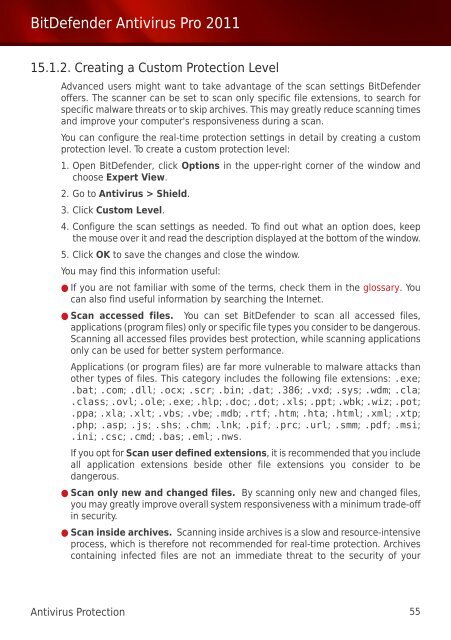Bitdefender Antivirus Pro 2011
Bitdefender Antivirus Pro 2011
Bitdefender Antivirus Pro 2011
Create successful ePaper yourself
Turn your PDF publications into a flip-book with our unique Google optimized e-Paper software.
BitDefender <strong>Antivirus</strong> <strong>Pro</strong> <strong>2011</strong><br />
15.1.2. Creating a Custom <strong>Pro</strong>tection Level<br />
Advanced users might want to take advantage of the scan settings BitDefender<br />
offers. The scanner can be set to scan only specific file extensions, to search for<br />
specific malware threats or to skip archives. This may greatly reduce scanning times<br />
and improve your computer's responsiveness during a scan.<br />
You can configure the real-time protection settings in detail by creating a custom<br />
protection level. To create a custom protection level:<br />
1. Open BitDefender, click Options in the upper-right corner of the window and<br />
choose Expert View.<br />
2. Go to <strong>Antivirus</strong> > Shield.<br />
3. Click Custom Level.<br />
4. Configure the scan settings as needed. To find out what an option does, keep<br />
the mouse over it and read the description displayed at the bottom of the window.<br />
5. Click OK to save the changes and close the window.<br />
You may find this information useful:<br />
● If you are not familiar with some of the terms, check them in the glossary. You<br />
can also find useful information by searching the Internet.<br />
● Scan accessed files. You can set BitDefender to scan all accessed files,<br />
applications (program files) only or specific file types you consider to be dangerous.<br />
Scanning all accessed files provides best protection, while scanning applications<br />
only can be used for better system performance.<br />
Applications (or program files) are far more vulnerable to malware attacks than<br />
other types of files. This category includes the following file extensions: .exe;<br />
.bat; .com; .dll; .ocx; .scr; .bin; .dat; .386; .vxd; .sys; .wdm; .cla;<br />
.class; .ovl; .ole; .exe; .hlp; .doc; .dot; .xls; .ppt; .wbk; .wiz; .pot;<br />
.ppa; .xla; .xlt; .vbs; .vbe; .mdb; .rtf; .htm; .hta; .html; .xml; .xtp;<br />
.php; .asp; .js; .shs; .chm; .lnk; .pif; .prc; .url; .smm; .pdf; .msi;<br />
.ini; .csc; .cmd; .bas; .eml; .nws.<br />
If you opt for Scan user defined extensions, it is recommended that you include<br />
all application extensions beside other file extensions you consider to be<br />
dangerous.<br />
● Scan only new and changed files. By scanning only new and changed files,<br />
you may greatly improve overall system responsiveness with a minimum trade-off<br />
in security.<br />
● Scan inside archives. Scanning inside archives is a slow and resource-intensive<br />
process, which is therefore not recommended for real-time protection. Archives<br />
containing infected files are not an immediate threat to the security of your<br />
<strong>Antivirus</strong> <strong>Pro</strong>tection 55