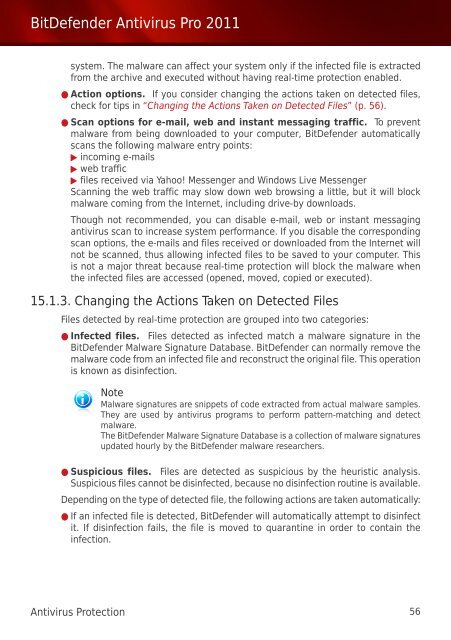Bitdefender Antivirus Pro 2011
Bitdefender Antivirus Pro 2011
Bitdefender Antivirus Pro 2011
Create successful ePaper yourself
Turn your PDF publications into a flip-book with our unique Google optimized e-Paper software.
BitDefender <strong>Antivirus</strong> <strong>Pro</strong> <strong>2011</strong><br />
system. The malware can affect your system only if the infected file is extracted<br />
from the archive and executed without having real-time protection enabled.<br />
● Action options. If you consider changing the actions taken on detected files,<br />
check for tips in “Changing the Actions Taken on Detected Files” (p. 56).<br />
● Scan options for e-mail, web and instant messaging traffic. To prevent<br />
malware from being downloaded to your computer, BitDefender automatically<br />
scans the following malware entry points:<br />
▶ incoming e-mails<br />
▶ web traffic<br />
▶ files received via Yahoo! Messenger and Windows Live Messenger<br />
Scanning the web traffic may slow down web browsing a little, but it will block<br />
malware coming from the Internet, including drive-by downloads.<br />
Though not recommended, you can disable e-mail, web or instant messaging<br />
antivirus scan to increase system performance. If you disable the corresponding<br />
scan options, the e-mails and files received or downloaded from the Internet will<br />
not be scanned, thus allowing infected files to be saved to your computer. This<br />
is not a major threat because real-time protection will block the malware when<br />
the infected files are accessed (opened, moved, copied or executed).<br />
15.1.3. Changing the Actions Taken on Detected Files<br />
Files detected by real-time protection are grouped into two categories:<br />
● Infected files. Files detected as infected match a malware signature in the<br />
BitDefender Malware Signature Database. BitDefender can normally remove the<br />
malware code from an infected file and reconstruct the original file. This operation<br />
is known as disinfection.<br />
Note<br />
Malware signatures are snippets of code extracted from actual malware samples.<br />
They are used by antivirus programs to perform pattern-matching and detect<br />
malware.<br />
The BitDefender Malware Signature Database is a collection of malware signatures<br />
updated hourly by the BitDefender malware researchers.<br />
● Suspicious files. Files are detected as suspicious by the heuristic analysis.<br />
Suspicious files cannot be disinfected, because no disinfection routine is available.<br />
Depending on the type of detected file, the following actions are taken automatically:<br />
● If an infected file is detected, BitDefender will automatically attempt to disinfect<br />
it. If disinfection fails, the file is moved to quarantine in order to contain the<br />
infection.<br />
<strong>Antivirus</strong> <strong>Pro</strong>tection 56