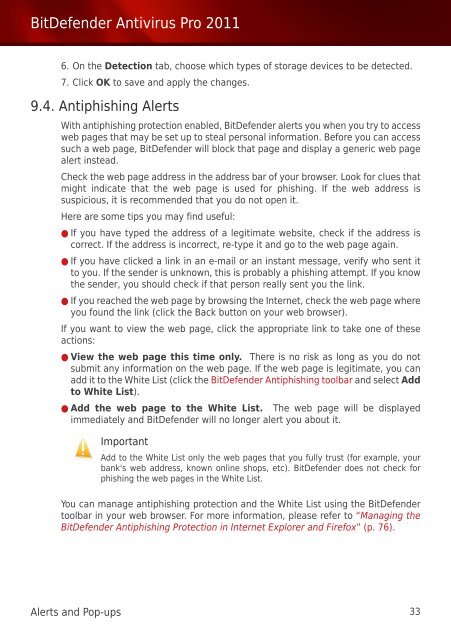Bitdefender Antivirus Pro 2011
Bitdefender Antivirus Pro 2011
Bitdefender Antivirus Pro 2011
You also want an ePaper? Increase the reach of your titles
YUMPU automatically turns print PDFs into web optimized ePapers that Google loves.
BitDefender <strong>Antivirus</strong> <strong>Pro</strong> <strong>2011</strong><br />
6. On the Detection tab, choose which types of storage devices to be detected.<br />
7. Click OK to save and apply the changes.<br />
9.4. Antiphishing Alerts<br />
With antiphishing protection enabled, BitDefender alerts you when you try to access<br />
web pages that may be set up to steal personal information. Before you can access<br />
such a web page, BitDefender will block that page and display a generic web page<br />
alert instead.<br />
Check the web page address in the address bar of your browser. Look for clues that<br />
might indicate that the web page is used for phishing. If the web address is<br />
suspicious, it is recommended that you do not open it.<br />
Here are some tips you may find useful:<br />
● If you have typed the address of a legitimate website, check if the address is<br />
correct. If the address is incorrect, re-type it and go to the web page again.<br />
● If you have clicked a link in an e-mail or an instant message, verify who sent it<br />
to you. If the sender is unknown, this is probably a phishing attempt. If you know<br />
the sender, you should check if that person really sent you the link.<br />
● If you reached the web page by browsing the Internet, check the web page where<br />
you found the link (click the Back button on your web browser).<br />
If you want to view the web page, click the appropriate link to take one of these<br />
actions:<br />
● View the web page this time only. There is no risk as long as you do not<br />
submit any information on the web page. If the web page is legitimate, you can<br />
add it to the White List (click the BitDefender Antiphishing toolbar and select Add<br />
to White List).<br />
● Add the web page to the White List. The web page will be displayed<br />
immediately and BitDefender will no longer alert you about it.<br />
Important<br />
Add to the White List only the web pages that you fully trust (for example, your<br />
bank's web address, known online shops, etc). BitDefender does not check for<br />
phishing the web pages in the White List.<br />
You can manage antiphishing protection and the White List using the BitDefender<br />
toolbar in your web browser. For more information, please refer to “Managing the<br />
BitDefender Antiphishing <strong>Pro</strong>tection in Internet Explorer and Firefox” (p. 76).<br />
Alerts and Pop-ups 33