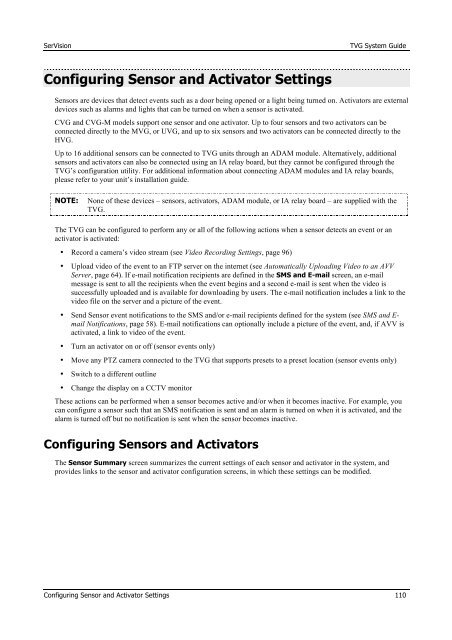TVG-Series System Guide v1-4 - SerVision
TVG-Series System Guide v1-4 - SerVision
TVG-Series System Guide v1-4 - SerVision
You also want an ePaper? Increase the reach of your titles
YUMPU automatically turns print PDFs into web optimized ePapers that Google loves.
<strong>SerVision</strong><br />
<strong>TVG</strong> <strong>System</strong> <strong>Guide</strong><br />
Configuring Sensor and Activator Settings<br />
Sensors are devices that detect events such as a door being opened or a light being turned on. Activators are external<br />
devices such as alarms and lights that can be turned on when a sensor is activated.<br />
CVG and CVG-M models support one sensor and one activator. Up to four sensors and two activators can be<br />
connected directly to the MVG, or UVG, and up to six sensors and two activators can be connected directly to the<br />
HVG.<br />
Up to 16 additional sensors can be connected to <strong>TVG</strong> units through an ADAM module. Alternatively, additional<br />
sensors and activators can also be connected using an IA relay board, but they cannot be configured through the<br />
<strong>TVG</strong>’s configuration utility. For additional information about connecting ADAM modules and IA relay boards,<br />
please refer to your unit’s installation guide.<br />
NOTE:<br />
None of these devices – sensors, activators, ADAM module, or IA relay board – are supplied with the<br />
<strong>TVG</strong>.<br />
The <strong>TVG</strong> can be configured to perform any or all of the following actions when a sensor detects an event or an<br />
activator is activated:<br />
• Record a camera’s video stream (see Video Recording Settings, page 96)<br />
• Upload video of the event to an FTP server on the internet (see Automatically Uploading Video to an AVV<br />
Server, page 64). If e-mail notification recipients are defined in the SMS and E-mail screen, an e-mail<br />
message is sent to all the recipients when the event begins and a second e-mail is sent when the video is<br />
successfully uploaded and is available for downloading by users. The e-mail notification includes a link to the<br />
video file on the server and a picture of the event.<br />
• Send Sensor event notifications to the SMS and/or e-mail recipients defined for the system (see SMS and E-<br />
mail Notifications, page 58). E-mail notifications can optionally include a picture of the event, and, if AVV is<br />
activated, a link to video of the event.<br />
• Turn an activator on or off (sensor events only)<br />
• Move any PTZ camera connected to the <strong>TVG</strong> that supports presets to a preset location (sensor events only)<br />
• Switch to a different outline<br />
• Change the display on a CCTV monitor<br />
These actions can be performed when a sensor becomes active and/or when it becomes inactive. For example, you<br />
can configure a sensor such that an SMS notification is sent and an alarm is turned on when it is activated, and the<br />
alarm is turned off but no notification is sent when the sensor becomes inactive.<br />
Configuring Sensors and Activators<br />
The Sensor Summary screen summarizes the current settings of each sensor and activator in the system, and<br />
provides links to the sensor and activator configuration screens, in which these settings can be modified.<br />
Configuring Sensor and Activator Settings 110