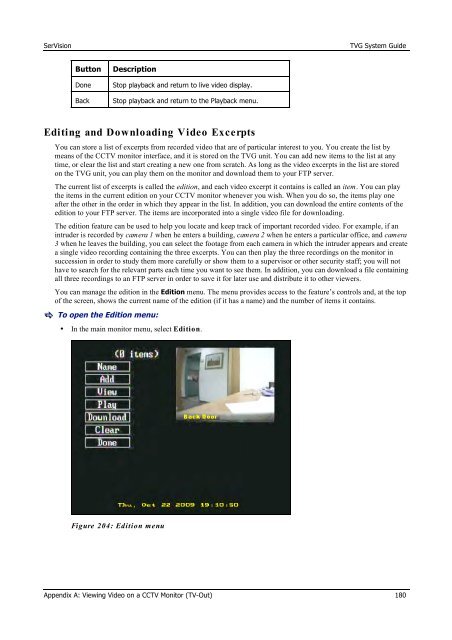TVG-Series System Guide v1-4 - SerVision
TVG-Series System Guide v1-4 - SerVision
TVG-Series System Guide v1-4 - SerVision
You also want an ePaper? Increase the reach of your titles
YUMPU automatically turns print PDFs into web optimized ePapers that Google loves.
<strong>SerVision</strong><br />
<strong>TVG</strong> <strong>System</strong> <strong>Guide</strong><br />
Button<br />
Done<br />
Back<br />
Description<br />
Stop playback and return to live video display.<br />
Stop playback and return to the Playback menu.<br />
Editing and Downloading Video Excerpts<br />
You can store a list of excerpts from recorded video that are of particular interest to you. You create the list by<br />
means of the CCTV monitor interface, and it is stored on the <strong>TVG</strong> unit. You can add new items to the list at any<br />
time, or clear the list and start creating a new one from scratch. As long as the video excerpts in the list are stored<br />
on the <strong>TVG</strong> unit, you can play them on the monitor and download them to your FTP server.<br />
The current list of excerpts is called the edition, and each video excerpt it contains is called an item. You can play<br />
the items in the current edition on your CCTV monitor whenever you wish. When you do so, the items play one<br />
after the other in the order in which they appear in the list. In addition, you can download the entire contents of the<br />
edition to your FTP server. The items are incorporated into a single video file for downloading.<br />
The edition feature can be used to help you locate and keep track of important recorded video. For example, if an<br />
intruder is recorded by camera 1 when he enters a building, camera 2 when he enters a particular office, and camera<br />
3 when he leaves the building, you can select the footage from each camera in which the intruder appears and create<br />
a single video recording containing the three excerpts. You can then play the three recordings on the monitor in<br />
succession in order to study them more carefully or show them to a supervisor or other security staff; you will not<br />
have to search for the relevant parts each time you want to see them. In addition, you can download a file containing<br />
all three recordings to an FTP server in order to save it for later use and distribute it to other viewers.<br />
You can manage the edition in the Edition menu. The menu provides access to the feature’s controls and, at the top<br />
of the screen, shows the current name of the edition (if it has a name) and the number of items it contains.<br />
To open the Edition menu:<br />
• In the main monitor menu, select Edition.<br />
Figure 204: Edition menu<br />
Appendix A: Viewing Video on a CCTV Monitor (TV-Out) 180