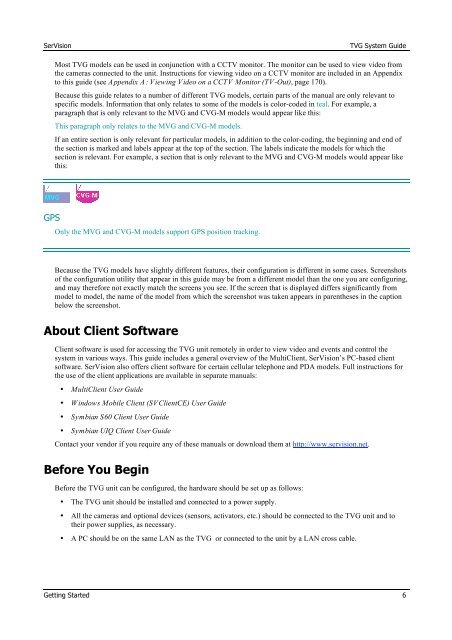TVG-Series System Guide v1-4 - SerVision
TVG-Series System Guide v1-4 - SerVision
TVG-Series System Guide v1-4 - SerVision
Create successful ePaper yourself
Turn your PDF publications into a flip-book with our unique Google optimized e-Paper software.
<strong>SerVision</strong><br />
<strong>TVG</strong> <strong>System</strong> <strong>Guide</strong><br />
Most <strong>TVG</strong> models can be used in conjunction with a CCTV monitor. The monitor can be used to view video from<br />
the cameras connected to the unit. Instructions for viewing video on a CCTV monitor are included in an Appendix<br />
to this guide (see Appendix A: Viewing Video on a CCTV Monitor (TV-Out), page 170).<br />
Because this guide relates to a number of different <strong>TVG</strong> models, certain parts of the manual are only relevant to<br />
specific models. Information that only relates to some of the models is color-coded in teal. For example, a<br />
paragraph that is only relevant to the MVG and CVG-M models would appear like this:<br />
This paragraph only relates to the MVG and CVG-M models.<br />
If an entire section is only relevant for particular models, in addition to the color-coding, the beginning and end of<br />
the section is marked and labels appear at the top of the section. The labels indicate the models for which the<br />
section is relevant. For example, a section that is only relevant to the MVG and CVG-M models would appear like<br />
this:<br />
GPS<br />
Only the MVG and CVG-M models support GPS position tracking.<br />
Because the <strong>TVG</strong> models have slightly different features, their configuration is different in some cases. Screenshots<br />
of the configuration utility that appear in this guide may be from a different model than the one you are configuring,<br />
and may therefore not exactly match the screens you see. If the screen that is displayed differs significantly from<br />
model to model, the name of the model from which the screenshot was taken appears in parentheses in the caption<br />
below the screenshot.<br />
About Client Software<br />
Client software is used for accessing the <strong>TVG</strong> unit remotely in order to view video and events and control the<br />
system in various ways. This guide includes a general overview of the MultiClient, <strong>SerVision</strong>’s PC-based client<br />
software. <strong>SerVision</strong> also offers client software for certain cellular telephone and PDA models. Full instructions for<br />
the use of the client applications are available in separate manuals:<br />
• MultiClient User <strong>Guide</strong><br />
• W indows Mobile Client (SV ClientCE) User <strong>Guide</strong><br />
• Symbian S60 Client User <strong>Guide</strong><br />
• Symbian UIQ Client User <strong>Guide</strong><br />
Contact your vendor if you require any of these manuals or download them at http://www.servision.net.<br />
Before You Begin<br />
Before the <strong>TVG</strong> unit can be configured, the hardware should be set up as follows:<br />
• The <strong>TVG</strong> unit should be installed and connected to a power supply.<br />
• All the cameras and optional devices (sensors, activators, etc.) should be connected to the <strong>TVG</strong> unit and to<br />
their power supplies, as necessary.<br />
• A PC should be on the same LAN as the <strong>TVG</strong> or connected to the unit by a LAN cross cable.<br />
Getting Started 6