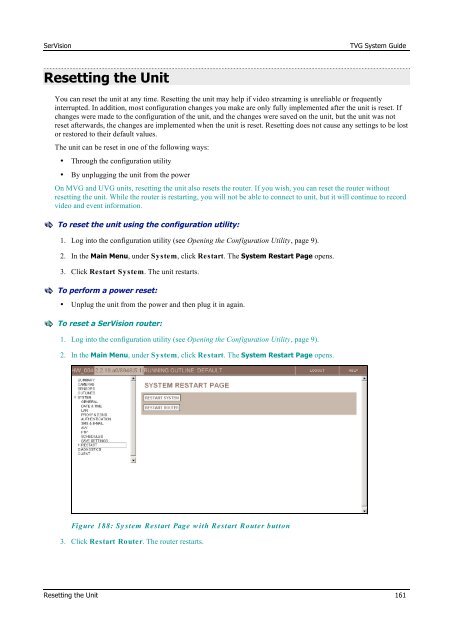TVG-Series System Guide v1-4 - SerVision
TVG-Series System Guide v1-4 - SerVision
TVG-Series System Guide v1-4 - SerVision
Create successful ePaper yourself
Turn your PDF publications into a flip-book with our unique Google optimized e-Paper software.
<strong>SerVision</strong><br />
<strong>TVG</strong> <strong>System</strong> <strong>Guide</strong><br />
Resetting the Unit<br />
You can reset the unit at any time. Resetting the unit may help if video streaming is unreliable or frequently<br />
interrupted. In addition, most configuration changes you make are only fully implemented after the unit is reset. If<br />
changes were made to the configuration of the unit, and the changes were saved on the unit, but the unit was not<br />
reset afterwards, the changes are implemented when the unit is reset. Resetting does not cause any settings to be lost<br />
or restored to their default values.<br />
The unit can be reset in one of the following ways:<br />
• Through the configuration utility<br />
• By unplugging the unit from the power<br />
On MVG and UVG units, resetting the unit also resets the router. If you wish, you can reset the router without<br />
resetting the unit. While the router is restarting, you will not be able to connect to unit, but it will continue to record<br />
video and event information.<br />
To reset the unit using the configuration utility:<br />
1. Log into the configuration utility (see Opening the Configuration Utility, page 9).<br />
2. In the Main Menu, under <strong>System</strong>, click Restart. The <strong>System</strong> Restart Page opens.<br />
3. Click Restart <strong>System</strong>. The unit restarts.<br />
To perform a power reset:<br />
• Unplug the unit from the power and then plug it in again.<br />
To reset a <strong>SerVision</strong> router:<br />
1. Log into the configuration utility (see Opening the Configuration Utility, page 9).<br />
2. In the Main Menu, under <strong>System</strong>, click Restart. The <strong>System</strong> Restart Page opens.<br />
Figure 188: Sy stem Restart Page w ith Restart Router button<br />
3. Click Restart Router. The router restarts.<br />
Resetting the Unit 161