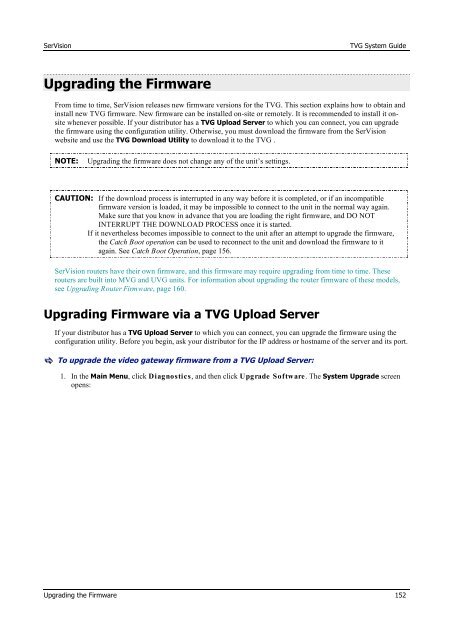TVG-Series System Guide v1-4 - SerVision
TVG-Series System Guide v1-4 - SerVision
TVG-Series System Guide v1-4 - SerVision
Create successful ePaper yourself
Turn your PDF publications into a flip-book with our unique Google optimized e-Paper software.
<strong>SerVision</strong><br />
<strong>TVG</strong> <strong>System</strong> <strong>Guide</strong><br />
Upgrading the Firmware<br />
From time to time, <strong>SerVision</strong> releases new firmware versions for the <strong>TVG</strong>. This section explains how to obtain and<br />
install new <strong>TVG</strong> firmware. New firmware can be installed on-site or remotely. It is recommended to install it onsite<br />
whenever possible. If your distributor has a <strong>TVG</strong> Upload Server to which you can connect, you can upgrade<br />
the firmware using the configuration utility. Otherwise, you must download the firmware from the <strong>SerVision</strong><br />
website and use the <strong>TVG</strong> Download Utility to download it to the <strong>TVG</strong> .<br />
NOTE:<br />
Upgrading the firmware does not change any of the unit’s settings.<br />
CAUTION: If the download process is interrupted in any way before it is completed, or if an incompatible<br />
firmware version is loaded, it may be impossible to connect to the unit in the normal way again.<br />
Make sure that you know in advance that you are loading the right firmware, and DO NOT<br />
INTERRUPT THE DOWNLOAD PROCESS once it is started.<br />
If it nevertheless becomes impossible to connect to the unit after an attempt to upgrade the firmware,<br />
the Catch Boot operation can be used to reconnect to the unit and download the firmware to it<br />
again. See Catch Boot Operation, page 156.<br />
<strong>SerVision</strong> routers have their own firmware, and this firmware may require upgrading from time to time. These<br />
routers are built into MVG and UVG units. For information about upgrading the router firmware of these models,<br />
see Upgrading Router Firmware, page 160.<br />
Upgrading Firmware via a <strong>TVG</strong> Upload Server<br />
If your distributor has a <strong>TVG</strong> Upload Server to which you can connect, you can upgrade the firmware using the<br />
configuration utility. Before you begin, ask your distributor for the IP address or hostname of the server and its port.<br />
To upgrade the video gateway firmware from a <strong>TVG</strong> Upload Server:<br />
1. In the Main Menu, click Diagnostics, and then click Upgrade Software. The <strong>System</strong> Upgrade screen<br />
opens:<br />
Upgrading the Firmware 152