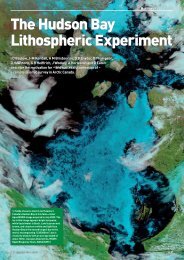Microseismic Monitoring and Geomechanical Modelling of CO2 - bris
Microseismic Monitoring and Geomechanical Modelling of CO2 - bris
Microseismic Monitoring and Geomechanical Modelling of CO2 - bris
You also want an ePaper? Increase the reach of your titles
YUMPU automatically turns print PDFs into web optimized ePapers that Google loves.
7<br />
Forward modelling <strong>of</strong> seismic properties<br />
7.1 Introduction<br />
In Chapter 5 I generated geomechanical models to simulate the effects <strong>of</strong> pore pressure changes on<br />
the stress field in <strong>and</strong> around a reservoir. I wish to model the seismic properties <strong>of</strong> these models,<br />
<strong>and</strong> developed in Chapter 6 a rock physics model capable <strong>of</strong> mapping changes in stress into changes<br />
in seismic velocity. In this chapter I develop a workflow to generate elastic models based on the<br />
geomechanical simulations. These elastic models can then be used to make predictions about changes<br />
to seismic properties using seismic modelling tools such as ray tracing or finite difference simulation.<br />
This work was conducted as part <strong>of</strong> the IPEGG project. Doug Angus <strong>and</strong> I developed a workflow,<br />
SeisModel c⃝ , specific to the IPEGG modelling tools capable <strong>of</strong> reading the output from the MORE-<br />
ELFEN simulator <strong>and</strong> computing the seismic properties on a regularised grid. I will begin this chapter<br />
by outlining this workflow.<br />
A significant development in the linking <strong>of</strong> geomechanical simulation with seismic observation<br />
was made by Hatchell <strong>and</strong> Bourne (2005), who match changes in seismic travel times through the<br />
overburden with reservoir compaction <strong>and</strong> stress arching. I use ray tracing to compute the changes in<br />
travel time in the overburden above the models generated in Chapter 5, assessing whether travel time<br />
changes can distinguish between the different stress paths already identified. Such a tool would be very<br />
useful in determining the stress being experienced by a reservoir as CO 2 is injected, <strong>and</strong> thereby the risk<br />
<strong>of</strong> caprock failure. While undoubtedly useful, overburden travel times provide information about only<br />
one aspect <strong>of</strong> geomechanical deformation - how much the overburden is being stretched/compressed<br />
along a vertical axis. Can other seismic attributes be used to image other aspects <strong>of</strong> geomechanical<br />
deformation One potential option is to use shear-wave splitting, which is, as we have seen, sensitive<br />
to stress changes. Therefore I also compute splitting for the simple models developed, <strong>and</strong> assess how<br />
useful such measurements would be for imaging such things as reservoir compartmentalisation.<br />
7.2 SeisModel c⃝ workflow<br />
7.2.1 Input <strong>of</strong> results <strong>and</strong> parameters<br />
The first stage <strong>of</strong> the SeisModel c⃝ workflow is to import the geomechanical results from the MORE-<br />
ELFEN simulations. During the simulation a number <strong>of</strong> parameters are written to file at specified<br />
time steps. These values are then used to compute the seismic properties. The values are output on<br />
an element-by-element basis, <strong>and</strong> are given in Table 7.1. The first stage <strong>of</strong> SeisModel c⃝ is to read in<br />
these parameters from the specified geomechanical output file. A number <strong>of</strong> required inputs are not<br />
provided by the geomechanical modelling. These are read by SeisModel c⃝ from a user-defined input<br />
file. These values can be specified separately for the overburden <strong>and</strong> the reservoir, <strong>and</strong> are also given<br />
in Table 7.1.<br />
135