d-lab.2, d-lab.2plus, netlab.2plus - D-Lab 1
d-lab.2, d-lab.2plus, netlab.2plus - D-Lab 1
d-lab.2, d-lab.2plus, netlab.2plus - D-Lab 1
You also want an ePaper? Increase the reach of your titles
YUMPU automatically turns print PDFs into web optimized ePapers that Google loves.
d-<strong>lab.2</strong>, d-<strong>lab.2</strong>plus, net<strong>lab.2</strong>plus: OperationSettings and Configurations4 Settings and Configurations4.1 Overview...........................................................................................................................................................................4-14.2 Defining the User Interface, Defining Users, Assigning Rights ...................................................................4-54.2.1 Defining the User Interface ...................................................................................................................4-54.2.2 Defining Users and User Rights ...........................................................................................................4-64.2.2.1 Defining a New User ....................................................................................................................4-74.2.2.2 Changing the Settings for an Existing User.........................................................................4-94.2.2.3 Overview: Rights, which can be Assigned to a User......................................................4-104.2.2.4 Defining a User as Standard User.........................................................................................4-114.2.2.5 Changing the User .....................................................................................................................4-114.2.3 Deleting a User........................................................................................................................................4-114.3 Defining Paper Width, Surfaces and Cut Lengths..........................................................................................4-124.3.1 Defining Paper Widths..........................................................................................................................4-124.3.2 Deleting Paper Widths .........................................................................................................................4-144.3.3 Defining Paper Surfaces.......................................................................................................................4-144.3.4 Renaming Surfaces ................................................................................................................................4-164.3.5 Deleting Surfaces ...................................................................................................................................4-164.3.6 Paper Codes according to AgfaPhoto Standard ..........................................................................4-174.3.7 Defining Cut Lengths ............................................................................................................................4-184.3.8 Overview: Print Sizes ............................................................................................................................4-194.3.9 Deleting Cut Lengths............................................................................................................................4-204.4 Entering Machine Settings .....................................................................................................................................4-214.4.1 Setting Date and Time..........................................................................................................................4-224.4.2 Setting the Timer: Start and Shutdown..........................................................................................4-234.4.3 Defining the Standard User ................................................................................................................4-264.4.4 Installing / Activating Software .......................................................................................................4-274.4.4.1 Activating Software ...................................................................................................................4-274.4.4.2 Installing Software from CD...................................................................................................4-294.4.5 Printer Settings .......................................................................................................................................4-304.4.6 Scanner Settings (Scratch Correction, Scanning Crop)Applies only to d-<strong>lab.2</strong>/2plus .................................................................................................................4-324.4.7 Paper Processor Settings.....................................................................................................................4-344.4.7.1 Setting the Replenishment Rates ........................................................................................4-344.4.7.2 Setting the Temperatures and Calibrating the Sensors ...............................................4-364.4.7.3 Calibrating the Water Pumps ................................................................................................4-384.4.8 Other Settings..........................................................................................................................................4-434.4.8.1 General settings..........................................................................................................................4-444.4.8.2 Settings for negative printing(only for d-<strong>lab.2</strong>/2plus)............................................................................................................4-454.4.8.3 Settings for digital orders........................................................................................................4-464.4.8.4 The dTFS function (digital Total Film Scanning: Image enhancementin digital print files)...................................................................................................................4-474.4.8.5 Autosave settings.......................................................................................................................4-494.5 Adjusting the Production Balance.......................................................................................................................4-504.5.1 General Information Regarding the Production Balance........................................................4-534.5.2 Setting the Correction Impact (for Color Negatives and Digital).........................................4-544.5.3 Setting Sharpness - Edges (for Color Negatives and Digital) ................................................4-554.5.4 Setting the Saturation (for Color Negatives and Digital) ........................................................4-564.5.5 Setting Sharpness - Grain (for Color Negatives and Digital)..................................................4-574.5.6 Area Contrast (for Color Negatives and Digital)..........................................................................4-584.5.7 Setting Detail Contrast (for Color Negatives and Digital).......................................................4-594AgfaPhoto 2005-05-01 / PN 04092_01 4-i