d-lab.2, d-lab.2plus, netlab.2plus - D-Lab 1
d-lab.2, d-lab.2plus, netlab.2plus - D-Lab 1
d-lab.2, d-lab.2plus, netlab.2plus - D-Lab 1
You also want an ePaper? Increase the reach of your titles
YUMPU automatically turns print PDFs into web optimized ePapers that Google loves.
d-<strong>lab.2</strong>, d-<strong>lab.2</strong>plus, net<strong>lab.2</strong>plus: OperationContents6.7 Saving Images with Autosave ...............................................................................................................................6-996.7.1 Printing and Saving Images ............................................................................................................ 6-1006.7.2 Save Images Only, Without Printing............................................................................................ 6-1016.8 Network Orders ........................................................................................................................................................ 6-1026.8.1 The Minilab in a Network................................................................................................................. 6-1026.8.2 Manual Start of Network Orders.................................................................................................... 6-1046.8.3 Automatic Start of Network Orders .............................................................................................. 6-1056.8.4 Deleting Network Orders.................................................................................................................. 6-1066.9 Printing Price <strong>Lab</strong>els (Option) ........................................................................................................................... 6-1076.10 Saving and Displaying Statistics....................................................................................................................... 6-1086.10.1 Displaying Statistics........................................................................................................................... 6-1086.10.2 Saving Statistics................................................................................................................................... 6-1096.11 Clickrate (Option) .................................................................................................................................................... 6-1107 Troubleshooting..................................................................................................................7-i7.1 Avoiding Problems........................................................................................................................................................7-17.2 Display of Error Messages..........................................................................................................................................7-27.3 Activating Help for Error Messages ........................................................................................................................7-37.4 Problems During ScanningApplies only to d-<strong>lab.2</strong>/2plus........................................................................................................................................7-37.5 The Machine Fails to React to Operator Inputs.................................................................................................7-47.5.1 Resetting the Machine with the Stop Button................................................................................7-57.5.2 Resetting the Machine with the ON key..........................................................................................7-67.6 Procedure if an Error Occurs .....................................................................................................................................7-87.6.1 General Procedure.....................................................................................................................................7-87.6.2 Procedure for Unsolved Errors ..............................................................................................................7-87.6.3 Screen Remains Gray for More Than 3 Minutes after Reset.....................................................7-97.6.4 Image Processing Errors.......................................................................................................................7-107.6.5 Paper Processor and Printer Errors...................................................................................................7-117.6.6 Printer Errors.............................................................................................................................................7-127.6.7 Other Errors...............................................................................................................................................7-127.7 Removing a Paper JamApplies to d-<strong>lab.2</strong> ..........................................................................................................................................................7-137.7.1 General procedure..................................................................................................................................7-137.7.2 Paper Jam in the Printer ......................................................................................................................7-157.7.3 Paper Jam in the Transport Unit (TU) ..............................................................................................7-167.7.4 Paper Jam in the Transfer Positions Transport Unit (TU) and Print Engine (PE)..............7-207.7.5 Paper Jam in the Print Engine (PE)..................................................................................................7-217.7.6 Paper Jam between Transport Unit (TU) andLane Distributor (LD)..............................................................................................................................7-237.7.7 Paper Jam in the Lane Distributor (LD) ..........................................................................................7-247.7.8 Paper Jam between Lane Distributor (LD) andSheet Transfer (ST)..................................................................................................................................7-257.7.9 Paper Jam in the Paper Processor....................................................................................................7-267.7.10 Paper jam between dryer and paper outlet..................................................................................7-277.8 Removing a Paper JamApplies to d-<strong>lab.2</strong>plus/net<strong>lab.2</strong>plus..........................................................................................................................7-287.8.1 General procedure..................................................................................................................................7-287.8.2 Paper Jam in the Printer ......................................................................................................................7-307.8.3 Paper Jam in the Feeder Unit FU......................................................................................................7-317.8.4 Paper Jam in the Transfer Positions between Feeder Unit FU and PrintMachine PM..............................................................................................................................................7-357.8.5 Paper Jam in the Print Machine PM ...............................................................................................7-36AgfaPhoto 2005-05-01 / PN 04092_01 0-vii