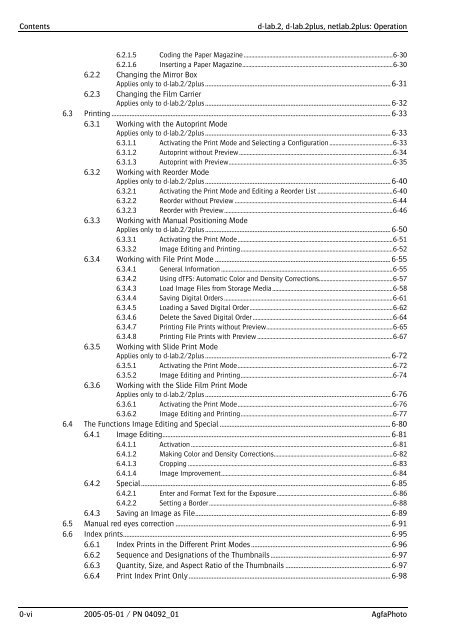d-lab.2, d-lab.2plus, netlab.2plus - D-Lab 1
d-lab.2, d-lab.2plus, netlab.2plus - D-Lab 1
d-lab.2, d-lab.2plus, netlab.2plus - D-Lab 1
Create successful ePaper yourself
Turn your PDF publications into a flip-book with our unique Google optimized e-Paper software.
Contentsd-<strong>lab.2</strong>, d-<strong>lab.2</strong>plus, net<strong>lab.2</strong>plus: Operation6.2.1.5 Coding the Paper Magazine ...................................................................................................6-306.2.1.6 Inserting a Paper Magazine....................................................................................................6-306.2.2 Changing the Mirror BoxApplies only to d-<strong>lab.2</strong>/2plus................................................................................................................. 6-316.2.3 Changing the Film CarrierApplies only to d-<strong>lab.2</strong>/2plus................................................................................................................. 6-326.3 Printing .......................................................................................................................................................................... 6-336.3.1 Working with the Autoprint ModeApplies only to d-<strong>lab.2</strong>/2plus................................................................................................................. 6-336.3.1.1 Activating the Print Mode and Selecting a Configuration ..........................................6-336.3.1.2 Autoprint without Preview ......................................................................................................6-346.3.1.3 Autoprint with Preview.............................................................................................................6-356.3.2 Working with Reorder ModeApplies only to d-<strong>lab.2</strong>/2plus................................................................................................................. 6-406.3.2.1 Activating the Print Mode and Editing a Reorder List ..................................................6-406.3.2.2 Reorder without Preview .........................................................................................................6-446.3.2.3 Reorder with Preview................................................................................................................6-466.3.3 Working with Manual Positioning ModeApplies only to d-<strong>lab.2</strong>/2plus................................................................................................................. 6-506.3.3.1 Activating the Print Mode.......................................................................................................6-516.3.3.2 Image Editing and Printing.....................................................................................................6-526.3.4 Working with File Print Mode ........................................................................................................... 6-556.3.4.1 General Information ..................................................................................................................6-556.3.4.2 Using dTFS: Automatic Color and Density Corrections.................................................6-576.3.4.3 Load Image Files from Storage Media................................................................................6-586.3.4.4 Saving Digital Orders ................................................................................................................6-616.3.4.5 Loading a Saved Digital Order...............................................................................................6-626.3.4.6 Delete the Saved Digital Order .............................................................................................6-646.3.4.7 Printing File Prints without Preview....................................................................................6-656.3.4.8 Printing File Prints with Preview ..........................................................................................6-676.3.5 Working with Slide Print ModeApplies only to d-<strong>lab.2</strong>/2plus................................................................................................................. 6-726.3.5.1 Activating the Print Mode.......................................................................................................6-726.3.66.3.5.2 Image Editing and Printing.....................................................................................................6-74Working with the Slide Film Print ModeApplies only to d-<strong>lab.2</strong>/2plus................................................................................................................. 6-766.3.6.1 Activating the Print Mode.......................................................................................................6-766.3.6.2 Image Editing and Printing.....................................................................................................6-776.4 The Functions Image Editing and Special ........................................................................................................ 6-806.4.1 Image Editing........................................................................................................................................... 6-816.4.1.1 Activation ......................................................................................................................................6-816.4.1.2 Making Color and Density Corrections...............................................................................6-826.4.1.3 Cropping ........................................................................................................................................6-836.4.1.4 Image Improvement..................................................................................................................6-846.4.2 Special........................................................................................................................................................ 6-856.4.2.1 Enter and Format Text for the Exposure.............................................................................6-866.4.2.2 Setting a Border..........................................................................................................................6-886.4.3 Saving an Image as File....................................................................................................................... 6-896.5 Manual red eyes correction ................................................................................................................................... 6-916.6 Index prints................................................................................................................................................................... 6-956.6.1 Index Prints in the Different Print Modes..................................................................................... 6-966.6.2 Sequence and Designations of the Thumbnails......................................................................... 6-976.6.3 Quantity, Size, and Aspect Ratio of the Thumbnails ................................................................ 6-976.6.4 Print Index Print Only........................................................................................................................... 6-980-vi 2005-05-01 / PN 04092_01 AgfaPhoto