d-lab.2, d-lab.2plus, netlab.2plus - D-Lab 1
d-lab.2, d-lab.2plus, netlab.2plus - D-Lab 1
d-lab.2, d-lab.2plus, netlab.2plus - D-Lab 1
Create successful ePaper yourself
Turn your PDF publications into a flip-book with our unique Google optimized e-Paper software.
d-<strong>lab.2</strong>, d-<strong>lab.2</strong>plus, net<strong>lab.2</strong>plus: OperationProduction6 Production6.1 Order Handling – Overview.......................................................................................................................................6-16.1.1 Preparations Before Production Start ................................................................................................6-16.1.2 Print Modes..................................................................................................................................................6-26.1.2.1 Print modes and Possible Film and File Formats ..............................................................6-26.1.2.2 Printing without or with Preview.............................................................................................6-46.1.2.3 Order Configurations....................................................................................................................6-56.1.2.4 Changing to another print mode.............................................................................................6-56.1.3 Order Handling ...........................................................................................................................................6-66.1.4 Order Tracing............................................................................................................................................6-106.1.5 Changing the Order Number..............................................................................................................6-106.1.6 Select or Change Configuration........................................................................................................6-116.1.6.1 Configuration Types for Print Orders...................................................................................6-116.1.6.2 Display of the Current Configuration..................................................................................6-126.1.6.3 Changing the Configuration for the Complete Order....................................................6-166.1.6.4 Changing the Configuration for Individual Images of an OrderApplies only to d-<strong>lab.2</strong>/2plus................................................................................................6-176.1.6.5 Selecting Another Configuration for the Complete Order...........................................6-186.1.6.6 Selecting Another Configuration for Individual Images of an OrderApplies only to d-<strong>lab.2</strong>/2plus................................................................................................6-186.1.7 Inserting Films and SlidesApplies only to d-<strong>lab.2</strong>/2plus .................................................................................................................6-196.1.8 End of Order (Automatic / Manual).................................................................................................6-206.1.9 Special Print Products and Motif Groups ......................................................................................6-216.1.9.1 Black and White Prints.............................................................................................................6-216.1.9.2 Sepia Prints and Prints with Color Cast .............................................................................6-236.1.9.3 ReorderApplies only to d-<strong>lab.2</strong>/2plus of Black/White Films / Films WithoutExtended DX Code.....................................................................................................................6-236.1.9.4 Portraits..........................................................................................................................................6-246.1.9.5 Border Prints ................................................................................................................................6-246.2 Preparing the Machine for Different Orders.....................................................................................................6-266.2.1 Changing the Paper Magazine and Loading Paper ...................................................................6-266.2.1.1 Removing the Paper Magazine.............................................................................................6-276.2.1.2 Removing the Paper..................................................................................................................6-276.2.1.3 Adjusting the Paper Widths....................................................................................................6-286.2.1.4 Loading Paper into the Magazine ........................................................................................6-296.2.1.5 Coding the Paper Magazine...................................................................................................6-306.2.1.6 Inserting a Paper Magazine....................................................................................................6-306.2.2 Changing the Mirror BoxApplies only to d-<strong>lab.2</strong>/2plus .................................................................................................................6-316.2.3 Changing the Film CarrierApplies only to d-<strong>lab.2</strong>/2plus .................................................................................................................6-326.3 Printing...........................................................................................................................................................................6-336.3.1 Working with the Autoprint ModeApplies only to d-<strong>lab.2</strong>/2plus .................................................................................................................6-336.3.1.1 Activating the Print Mode and Selecting a Configuration..........................................6-336.3.1.2 Autoprint without Preview......................................................................................................6-346.3.1.3 Autoprint with Preview.............................................................................................................6-356.3.2 Working with Reorder ModeApplies only to d-<strong>lab.2</strong>/2plus .................................................................................................................6-406.3.2.1 Activating the Print Mode and Editing a Reorder List ..................................................6-406.3.2.2 Reorder without Preview .........................................................................................................6-446AgfaPhoto 2005-05-01 / PN 04092_01 6-i