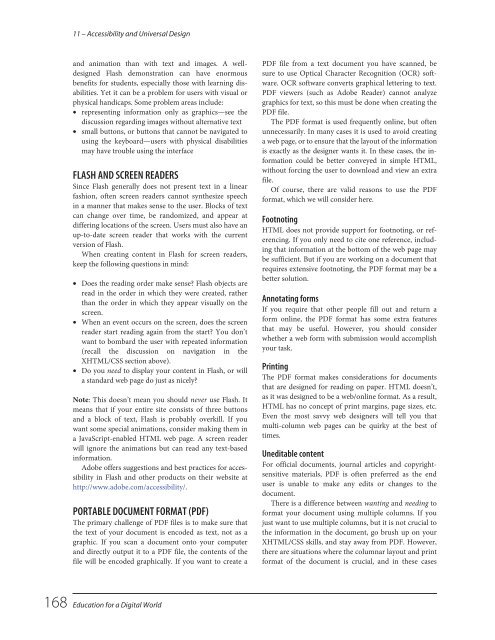Education for a Digital World Advice, Guidelines and Effective Practice from Around Globe, 2008a
Education for a Digital World Advice, Guidelines and Effective Practice from Around Globe, 2008a
Education for a Digital World Advice, Guidelines and Effective Practice from Around Globe, 2008a
You also want an ePaper? Increase the reach of your titles
YUMPU automatically turns print PDFs into web optimized ePapers that Google loves.
11 – Accessibility <strong>and</strong> Universal Design<br />
<strong>and</strong> animation than with text <strong>and</strong> images. A welldesigned<br />
Flash demonstration can have enormous<br />
benefits <strong>for</strong> students, especially those with learning disabilities.<br />
Yet it can be a problem <strong>for</strong> users with visual or<br />
physical h<strong>and</strong>icaps. Some problem areas include:<br />
• representing in<strong>for</strong>mation only as graphics—see the<br />
discussion regarding images without alternative text<br />
• small buttons, or buttons that cannot be navigated to<br />
using the keyboard—users with physical disabilities<br />
may have trouble using the interface<br />
FLASH AND SCREEN READERS<br />
Since Flash generally does not present text in a linear<br />
fashion, often screen readers cannot synthesize speech<br />
in a manner that makes sense to the user. Blocks of text<br />
can change over time, be r<strong>and</strong>omized, <strong>and</strong> appear at<br />
differing locations of the screen. Users must also have an<br />
up-to-date screen reader that works with the current<br />
version of Flash.<br />
When creating content in Flash <strong>for</strong> screen readers,<br />
keep the following questions in mind:<br />
• Does the reading order make sense? Flash objects are<br />
read in the order in which they were created, rather<br />
than the order in which they appear visually on the<br />
screen.<br />
• When an event occurs on the screen, does the screen<br />
reader start reading again <strong>from</strong> the start? You don’t<br />
want to bombard the user with repeated in<strong>for</strong>mation<br />
(recall the discussion on navigation in the<br />
XHTML/CSS section above).<br />
• Do you need to display your content in Flash, or will<br />
a st<strong>and</strong>ard web page do just as nicely?<br />
Note: This doesn’t mean you should never use Flash. It<br />
means that if your entire site consists of three buttons<br />
<strong>and</strong> a block of text, Flash is probably overkill. If you<br />
want some special animations, consider making them in<br />
a JavaScript-enabled HTML web page. A screen reader<br />
will ignore the animations but can read any text-based<br />
in<strong>for</strong>mation.<br />
Adobe offers suggestions <strong>and</strong> best practices <strong>for</strong> accessibility<br />
in Flash <strong>and</strong> other products on their website at<br />
http://www.adobe.com/accessibility/.<br />
PORTABLE DOCUMENT FORMAT (PDF)<br />
The primary challenge of PDF files is to make sure that<br />
the text of your document is encoded as text, not as a<br />
graphic. If you scan a document onto your computer<br />
<strong>and</strong> directly output it to a PDF file, the contents of the<br />
file will be encoded graphically. If you want to create a<br />
PDF file <strong>from</strong> a text document you have scanned, be<br />
sure to use Optical Character Recognition (OCR) software.<br />
OCR software converts graphical lettering to text.<br />
PDF viewers (such as Adobe Reader) cannot analyze<br />
graphics <strong>for</strong> text, so this must be done when creating the<br />
PDF file.<br />
The PDF <strong>for</strong>mat is used frequently online, but often<br />
unnecessarily. In many cases it is used to avoid creating<br />
a web page, or to ensure that the layout of the in<strong>for</strong>mation<br />
is exactly as the designer wants it. In these cases, the in<strong>for</strong>mation<br />
could be better conveyed in simple HTML,<br />
without <strong>for</strong>cing the user to download <strong>and</strong> view an extra<br />
file.<br />
Of course, there are valid reasons to use the PDF<br />
<strong>for</strong>mat, which we will consider here.<br />
Footnoting<br />
HTML does not provide support <strong>for</strong> footnoting, or referencing.<br />
If you only need to cite one reference, including<br />
that in<strong>for</strong>mation at the bottom of the web page may<br />
be sufficient. But if you are working on a document that<br />
requires extensive footnoting, the PDF <strong>for</strong>mat may be a<br />
better solution.<br />
Annotating <strong>for</strong>ms<br />
If you require that other people fill out <strong>and</strong> return a<br />
<strong>for</strong>m online, the PDF <strong>for</strong>mat has some extra features<br />
that may be useful. However, you should consider<br />
whether a web <strong>for</strong>m with submission would accomplish<br />
your task.<br />
Printing<br />
The PDF <strong>for</strong>mat makes considerations <strong>for</strong> documents<br />
that are designed <strong>for</strong> reading on paper. HTML doesn’t,<br />
as it was designed to be a web/online <strong>for</strong>mat. As a result,<br />
HTML has no concept of print margins, page sizes, etc.<br />
Even the most savvy web designers will tell you that<br />
multi-column web pages can be quirky at the best of<br />
times.<br />
Uneditable content<br />
For official documents, journal articles <strong>and</strong> copyrightsensitive<br />
materials, PDF is often preferred as the end<br />
user is unable to make any edits or changes to the<br />
document.<br />
There is a difference between wanting <strong>and</strong> needing to<br />
<strong>for</strong>mat your document using multiple columns. If you<br />
just want to use multiple columns, but it is not crucial to<br />
the in<strong>for</strong>mation in the document, go brush up on your<br />
XHTML/CSS skills, <strong>and</strong> stay away <strong>from</strong> PDF. However,<br />
there are situations where the columnar layout <strong>and</strong> print<br />
<strong>for</strong>mat of the document is crucial, <strong>and</strong> in these cases<br />
168 <strong>Education</strong> <strong>for</strong> a <strong>Digital</strong> <strong>World</strong>