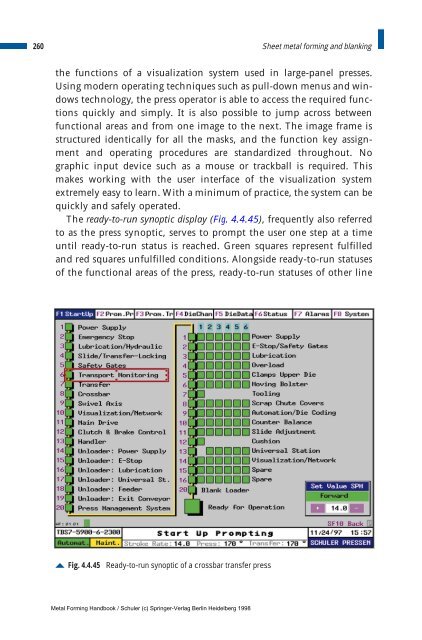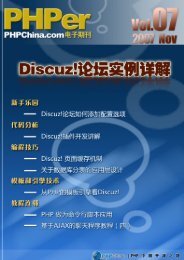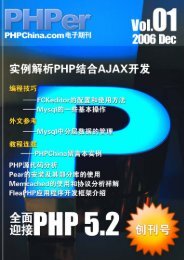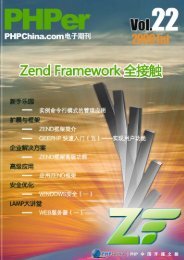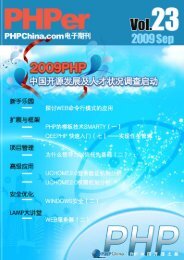- Page 1 and 2:
Metal Forming Handbook /Schuler (c)
- Page 3 and 4:
123 METAL FORMING Metal Forming Han
- Page 5 and 6:
Preface Following the long traditio
- Page 7 and 8:
Contributors ADAM, K., Dipl.-Ing. (
- Page 9 and 10:
Contents Index of formula symbols .
- Page 11 and 12:
Contents 3.6.5 Measures to be under
- Page 13 and 14:
Contents 5.3 Component development
- Page 15 and 16:
Index of formula symbols � rib an
- Page 17 and 18:
Index of formular symbols d inner d
- Page 19 and 20:
Index of formular symbols p G avera
- Page 21 and 22:
1 Introduction Technology has exert
- Page 23 and 24:
Introduction Fig. 1.1 L. Schuler, M
- Page 25 and 26:
2 Basic principles of metal forming
- Page 27 and 28:
Methods of forming and cutting tech
- Page 29 and 30:
Methods of forming and cutting tech
- Page 31 and 32:
Methods of forming and cutting tech
- Page 33 and 34:
Methods of forming and cutting tech
- Page 35 and 36:
Methods of forming and cutting tech
- Page 37 and 38:
Methods of forming and cutting tech
- Page 39 and 40:
Methods of forming and cutting tech
- Page 41 and 42:
Methods of forming and cutting tech
- Page 43 and 44:
Methods of forming and cutting tech
- Page 45 and 46:
2 Basic principles of metal forming
- Page 47 and 48:
Basic terms in which � 1 is defor
- Page 49 and 50:
Basic terms cation of an exterior f
- Page 51 and 52:
Basic terms fracture, this characte
- Page 53 and 54:
3 Fundamentals of press design 3.1
- Page 55 and 56:
Press types and press construction
- Page 57 and 58:
Press types and press construction
- Page 59 and 60:
Press types and press construction
- Page 61 and 62:
Press types and press construction
- Page 63 and 64:
Press types and press construction
- Page 65 and 66:
Press types and press construction
- Page 67 and 68:
Press types and press construction
- Page 69 and 70:
3 Fundamentals of press design 3.2
- Page 71 and 72:
Mechanical presses , distance s[m]
- Page 73 and 74:
Mechanical presses stress on the fr
- Page 75 and 76:
Mechanical presses stroke [mm] 900
- Page 77 and 78:
Mechanical presses This offers a nu
- Page 79 and 80:
Mechanical presses or bottom mounte
- Page 81 and 82:
Mechanical presses In crossbar tran
- Page 83 and 84:
Mechanical presses with a long serv
- Page 85 and 86:
Mechanical presses Fig. 3.2.9 Drive
- Page 87 and 88:
Mechanical presses Overload safety
- Page 89 and 90:
Mechanical presses Slide cushion So
- Page 91 and 92:
Mechanical presses imum pneumatic p
- Page 93 and 94:
3 Fundamentals of press design 3.3
- Page 95 and 96:
Hydraulic presses Design of the dri
- Page 97 and 98:
Hydraulic presses pumps suspended i
- Page 99 and 100:
Hydraulic presses pressure in the p
- Page 101 and 102:
Hydraulic presses F 4 I P (F ) max
- Page 103 and 104:
Hydraulic presses are two variation
- Page 105 and 106:
Hydraulic presses presscrown retain
- Page 107 and 108:
Changing dies to a weight of 3 t pr
- Page 109 and 110:
Changing dies gearwithguidinggroove
- Page 111 and 112:
Changing dies are changed in solid
- Page 113 and 114:
Changing dies hydraulic clamping me
- Page 115 and 116:
Press control systems 3.5.3 Operati
- Page 117 and 118:
Press control systems 3.5.4 Structu
- Page 119 and 120:
Press control systems The communica
- Page 121 and 122:
Press control systems Fig. 3.5.5 PL
- Page 123 and 124:
Press control systems Fig. 3.5.7 Sw
- Page 125 and 126:
Press control systems Other approac
- Page 127 and 128:
Press safety and certification 3.6.
- Page 129 and 130:
Press safety and certification with
- Page 131 and 132:
Press safety and certification - st
- Page 133 and 134:
Press safety and certification Manu
- Page 135 and 136:
Press safety and certification pres
- Page 137 and 138:
Press safety and certification 3.6.
- Page 139 and 140:
Press safety and certification tion
- Page 141 and 142:
Casting components for presses Fig.
- Page 143 and 144:
4 Sheet metal forming and blanking
- Page 145 and 146:
Principles of die manufacture icall
- Page 147 and 148:
Principles of die manufacture becau
- Page 149 and 150:
Principles of die manufacture go-ah
- Page 151 and 152:
Principles of die manufacture produ
- Page 153 and 154:
Principles of die manufacture Fig.
- Page 155 and 156:
Principles of die manufacture a b c
- Page 157 and 158:
Principles of die manufacture the p
- Page 159 and 160:
Metal Forming Handbook / Schuler (c
- Page 161 and 162:
Principles of die manufacture 0.00
- Page 163 and 164:
Principles of die manufacture blank
- Page 165 and 166:
Metal Forming Handbook / Schuler (c
- Page 167 and 168:
Principles of die manufacture Fig.
- Page 169 and 170:
Principles of die manufacture how i
- Page 171 and 172:
Principles of die manufacture spott
- Page 173 and 174:
Principles of die manufacture Fig.
- Page 175 and 176:
Principles of die manufacture Fig.
- Page 177 and 178:
Deep drawing and stretch drawing me
- Page 179 and 180:
Deep drawing and stretch drawing In
- Page 181 and 182:
Deep drawing and stretch drawing ac
- Page 183 and 184:
Deep drawing and stretch drawing 3
- Page 185 and 186:
Deep drawing and stretch drawing 20
- Page 187 and 188:
Deep drawing and stretch drawing β
- Page 189 and 190:
Deep drawing and stretch drawing Ex
- Page 191 and 192:
Deep drawing and stretch drawing Bl
- Page 193 and 194:
Deep drawing and stretch drawing bl
- Page 195 and 196:
Deep drawing and stretch drawing Ta
- Page 197 and 198:
Deep drawing and stretch drawing Au
- Page 199 and 200:
Deep drawing and stretch drawing Ti
- Page 201 and 202:
Deep drawing and stretch drawing Hi
- Page 203 and 204:
Deep drawing and stretch drawing -
- Page 205 and 206:
Deep drawing and stretch drawing -
- Page 207 and 208:
Deep drawing and stretch drawing se
- Page 209 and 210:
Deep drawing and stretch drawing fo
- Page 211 and 212:
Deep drawing and stretch drawing pu
- Page 213 and 214:
Deep drawing and stretch drawing ag
- Page 215 and 216:
Coil lines Fig. 4.3.1 Coil line for
- Page 217 and 218:
Coil lines Fig. 4.3.3 Compact desig
- Page 219 and 220:
Sheet metal forming lines In the ca
- Page 221 and 222:
Sheet metal forming lines Fig. 4.4.
- Page 223 and 224:
Sheet metal forming lines ing of th
- Page 225 and 226:
Sheet metal forming lines (Fig. 4.4
- Page 227 and 228:
Sheet metal forming lines The two l
- Page 229 and 230: Sheet metal forming lines 1,860mm a
- Page 231 and 232: Sheet metal forming lines ver’s c
- Page 233 and 234: Sheet metal forming lines Fig. 4.4.
- Page 235 and 236: Sheet metal forming lines During th
- Page 237 and 238: Sheet metal forming lines 4.4.4 Des
- Page 239 and 240: Sheet metal forming lines Fig. 4.4.
- Page 241 and 242: Sheet metal forming lines Fig. 4.4.
- Page 243 and 244: Sheet metal forming lines individua
- Page 245 and 246: Sheet metal forming lines As early
- Page 247 and 248: Sheet metal forming lines In modern
- Page 249 and 250: Sheet metal forming lines 4.4.6 Tra
- Page 251 and 252: Sheet metal forming lines protects
- Page 253 and 254: Sheet metal forming lines Within th
- Page 255 and 256: Sheet metal forming lines power req
- Page 257 and 258: Sheet metal forming lines Press lay
- Page 259 and 260: Sheet metal forming lines higher st
- Page 261 and 262: Sheet metal forming lines Draw cush
- Page 263 and 264: Sheet metal forming lines These com
- Page 265 and 266: Sheet metal forming lines motion cu
- Page 267 and 268: Sheet metal forming lines increase
- Page 269 and 270: Sheet metal forming lines (cf. Fig.
- Page 271 and 272: Sheet metal forming lines larly str
- Page 273 and 274: Sheet metal forming lines ing parts
- Page 275 and 276: Sheet metal forming lines - efficie
- Page 277 and 278: Sheet metal forming lines - Automat
- Page 279: Sheet metal forming lines Local ope
- Page 283 and 284: Sheet metal forming lines Table 4.4
- Page 285 and 286: Sheet metal forming lines Fig. 4.4.
- Page 287 and 288: Sheet metal forming lines sion foll
- Page 289 and 290: Blanking processes to complete brea
- Page 291 and 292: Blanking processes Fig. 4.5.5 Top-t
- Page 293 and 294: Blanking processes 56.8% 65.0% 67.4
- Page 295 and 296: Blanking processes a configuration
- Page 297 and 298: Blanking processes flat punch U bev
- Page 299 and 300: Blanking processes Using these equa
- Page 301 and 302: Blanking processes x S = 66. 6 (s a
- Page 303 and 304: Blanking processes 0.18 10 10.36 27
- Page 305 and 306: Shearing lines Fig. 4.6.1 Slitting
- Page 307 and 308: Shearing lines The blanking process
- Page 309 and 310: Shearing lines Blanking presses for
- Page 311 and 312: Shearing lines 4.6.3 High-speed bla
- Page 313 and 314: Shearing lines mass counterbalance
- Page 315 and 316: Shearing lines Fig. 4.6.9 Influence
- Page 317 and 318: Shearing lines Fig. 4.6.11 Rotor an
- Page 319 and 320: Shearing lines Fig. 4.6.13 Complete
- Page 321 and 322: Shearing lines Fig. 4.6.15 Complete
- Page 323 and 324: Shearing lines Fig. 4.6.17 Flexible
- Page 325 and 326: Shearing lines which run, backlash-
- Page 327 and 328: Shearing lines that up to 150 strok
- Page 329 and 330: Shearing lines Fig. 4.6.21 Automati
- Page 331 and 332:
Shearing lines Fig. 4.6.24 Passenge
- Page 333 and 334:
Shearing lines F F resistance weldi
- Page 335 and 336:
Shearing lines In contrast to conve
- Page 337 and 338:
Shearing lines The stripper plate i
- Page 339 and 340:
Shearing lines Fig. 4.6.32 Examples
- Page 341 and 342:
Shearing lines - provision of all i
- Page 343 and 344:
Shearing lines Fig. 4.6.35 Machine
- Page 345 and 346:
Shearing lines Fig. 4.6.37 Failure
- Page 347 and 348:
Shearing lines Structure of the ele
- Page 349 and 350:
Shearing lines interference, or whe
- Page 351 and 352:
Fine blanking - smaller dimensional
- Page 353 and 354:
Fine blanking f i blanking force F
- Page 355 and 356:
Fine blanking blanking force F s I
- Page 357 and 358:
Fine blanking plate of the die, whi
- Page 359 and 360:
Fine blanking case hardening nitrit
- Page 361 and 362:
Fine blanking not been soft anneale
- Page 363 and 364:
Fine blanking it is also possible t
- Page 365 and 366:
Fine blanking Example: We wish to p
- Page 367 and 368:
Fine blanking s h S1 tearing E frac
- Page 369 and 370:
Fine blanking punches, as well as t
- Page 371 and 372:
Fine blanking subsequently quenched
- Page 373 and 374:
Fine blanking Fig. 4.7.22 Two-stati
- Page 375 and 376:
Fine blanking Blanking plate 2 is l
- Page 377 and 378:
Fine blanking 1 2 5 6 3 Fig. 4.7.25
- Page 379 and 380:
Fine blanking blankingpunch 1 2 inn
- Page 381 and 382:
Fine blanking vee-ring piston diehe
- Page 383 and 384:
Fine blanking measuring the pressur
- Page 385 and 386:
Fine blanking pallets reach the sta
- Page 387 and 388:
Bending Table 4.8.1 gives the small
- Page 389 and 390:
Bending Accordingly, the necessary
- Page 391 and 392:
Bending Example: You wish to bend a
- Page 393 and 394:
Bending F F b or b 2 b ⋅s ⋅R =
- Page 395 and 396:
Bending Fig. 4.8.7 Roll forming: ro
- Page 397 and 398:
Bending Fig. 4.8.13 Hat sections Fi
- Page 399 and 400:
Bending Table 4.8.3: Material coeff
- Page 401 and 402:
Bending The roll stand for profile
- Page 403 and 404:
Bending frame Fig. 4.8.23 Work shaf
- Page 405 and 406:
Bending Fig. 4.8.25 Roller straight
- Page 407 and 408:
Bending W W t t W Wma s Fig. 4.8.28
- Page 409 and 410:
4 Sheet metal forming and blanking
- Page 411 and 412:
Organization of stamping plants Whe
- Page 413 and 414:
Organization of stamping plants Tab
- Page 415 and 416:
Organization of stamping plants lic
- Page 417 and 418:
Organization of stamping plants bat
- Page 419 and 420:
Organization of stamping plants Tab
- Page 421 and 422:
Organization of stamping plants ele
- Page 423 and 424:
Organization of stamping plants une
- Page 425 and 426:
5 Hydroforming 5.1 General One of t
- Page 427 and 428:
Process technology and example appl
- Page 429 and 430:
Process technology and example appl
- Page 431 and 432:
Process technology and example appl
- Page 433 and 434:
5 Hydroforming 5.3 Component develo
- Page 435 and 436:
Component development a component d
- Page 437 and 438:
Component development 100% D D 75%
- Page 439 and 440:
Component development Pure expansio
- Page 441 and 442:
Die engineering diameter and stroke
- Page 443 and 444:
5 Hydroforming 5.5 Materials and pr
- Page 445 and 446:
Materials and preforms for producin
- Page 447 and 448:
Presses for hydroforming Controllab
- Page 449 and 450:
5 Hydroforming 5.7 General consider
- Page 451 and 452:
General considerations inward hole
- Page 453 and 454:
6 Solid forming (Forging) 6.1 Gener
- Page 455 and 456:
General lets that can be produced t
- Page 457 and 458:
General Fig. 6.1.4 Examples of coin
- Page 459 and 460:
General Table 6.1.1: Comparison bet
- Page 461 and 462:
6 Solid forming (Forging) 6.2 Benef
- Page 463 and 464:
Benefits of solid forming 6.2.2 Wor
- Page 465 and 466:
Benefits of solid forming range”
- Page 467 and 468:
Benefits of solid forming sions fro
- Page 469 and 470:
Benefits of solid forming Where no
- Page 471 and 472:
Materials, billet production and su
- Page 473 and 474:
Materials, billet production and su
- Page 475 and 476:
Materials, billet production and su
- Page 477 and 478:
Materials, billet production and su
- Page 479 and 480:
Materials, billet production and su
- Page 481 and 482:
Materials, billet production and su
- Page 483 and 484:
Materials, billet production and su
- Page 485 and 486:
Formed part and process plan requir
- Page 487 and 488:
Formed part and process plan 6.4.2
- Page 489 and 490:
6 Solid forming (Forging) 6.5 Force
- Page 491 and 492:
Force and work requirement d 0 d 2
- Page 493 and 494:
Force and work requirement For die
- Page 495 and 496:
Force and work requirement The mini
- Page 497 and 498:
Force and work requirement dies) (c
- Page 499 and 500:
Part transfer There is a broad rang
- Page 501 and 502:
Part transfer For cold forming proc
- Page 503 and 504:
Metal Forming Handbook / Schuler (c
- Page 505 and 506:
6 Solid forming (Forging) 6.7 Die d
- Page 507 and 508:
Die design wedge adjustment auxilia
- Page 509 and 510:
Die design Table 6.7.1: Modular sys
- Page 511 and 512:
Die design Fig. 6.7.5 Shearing die
- Page 513 and 514:
Die design for radial stress � r
- Page 515 and 516:
Die design The off-center applied f
- Page 517 and 518:
Die design Table 6.7.4: Heat treatm
- Page 519 and 520:
Die design Powder metal-manufacture
- Page 521 and 522:
Die design ledeburitic 12 % chromiu
- Page 523 and 524:
Die design system integrated into b
- Page 525 and 526:
6 Solid forming (Forging) 6.8 Press
- Page 527 and 528:
Presses used for solid forming mult
- Page 529 and 530:
Presses used for solid forming slid
- Page 531 and 532:
Presses used for solid forming Fig.
- Page 533 and 534:
Presses used for solid forming duct
- Page 535 and 536:
Presses used for solid forming Fig.
- Page 537 and 538:
Presses used for solid forming 6.8.
- Page 539 and 540:
Presses used for solid forming Fig.
- Page 541 and 542:
Presses used for solid forming tati
- Page 543 and 544:
Presses used for solid forming adeq
- Page 545 and 546:
Presses used for solid forming Embo
- Page 547 and 548:
Presses used for solid forming ment
- Page 549 and 550:
Presses used for solid forming feed
- Page 551 and 552:
Presses used for solid forming hopp
- Page 553 and 554:
Presses used for solid forming coin
- Page 555 and 556:
Presses used for solid forming Univ
- Page 557 and 558:
Presses used for solid forming Meda
- Page 559 and 560:
Presses used for solid forming CNC-
- Page 561 and 562:
Presses used for solid forming forc
- Page 563 and 564:
Index A.S.T.M.-standard 451 abrasio
- Page 565 and 566:
Index cylinder -, counterpressure 4
- Page 567 and 568:
Index flying shear 288 flywheel 51-
- Page 569 and 570:
Index modified top drive 205-207 mo
- Page 571 and 572:
Index sand blasting 460 sandwich co
- Page 573:
Index washing/cleaning machine 219