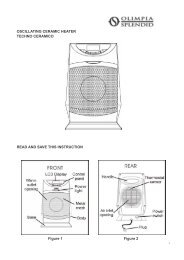del freddo La caldaia ® - Olimpia Splendid
del freddo La caldaia ® - Olimpia Splendid
del freddo La caldaia ® - Olimpia Splendid
Create successful ePaper yourself
Turn your PDF publications into a flip-book with our unique Google optimized e-Paper software.
13<br />
3.3.3<br />
I<br />
Attivazione e disattivazione<br />
Per effettuare le operazioni di<br />
ATTIVAZIONE<br />
e<br />
DISATTIVAZIONE <strong>del</strong>la funzione<br />
“RAFFREDDAMENTO” agire<br />
sul PANNELLO DI COMAN-<br />
DO installato sul Ci1.<br />
Se in questa prima fase dovesse<br />
apparire sul display l’indicazione<br />
“E41” seguire le istruzioni:<br />
- Verificare la portata <strong>del</strong>l’acqua<br />
lo sblocco <strong>del</strong> circolatore<br />
e il collegamento <strong>del</strong><br />
flussostato ai morsetto 9 e<br />
10.<br />
Per accedere al pannello di<br />
comando:<br />
- Aprire lo sportellino premendo<br />
contemporaneamente<br />
con i pollici sulle zigrinature<br />
in rilievo (fig. 25 rif. A).<br />
A questo punto lo sportellino si<br />
apre verso il basso.<br />
Terminate le operazioni sul<br />
pannello di comando:<br />
- Chiudere lo sportellino.<br />
Attivazione:<br />
- Tenere premuto per 2 secondi<br />
il tasto ON-OFF<br />
<strong>del</strong>la tastiera in figura.<br />
Sul “display valori” compare<br />
il valore <strong>del</strong>la temperatura<br />
<strong>del</strong>l’acqua di ritorno <strong>del</strong>l’impianto.<br />
GB F D<br />
Activation and deactivation<br />
To perform the ACTIVATION<br />
and DEACTIVATION<br />
operations of the "COOLING"<br />
function, operate from the<br />
CONTROL PANEL installed<br />
on the Ci1.<br />
If the message "E41" appears<br />
during this first phase proceed<br />
as follows:<br />
- Check the water flow, the<br />
circulator unblocking and<br />
the connection of the<br />
flowmeter to terminals 9 and<br />
10.<br />
To access the control panel:<br />
- Open the door (fig. 25 ref. A)<br />
simultaneously pressing<br />
with the thumbs on the<br />
knurled parts. At this point<br />
the door will open<br />
downwards.<br />
When the operations on the<br />
control panel are terminated:<br />
- Close the door<br />
Activation:<br />
- Keep the ON-OFF key<br />
pressed for 2 seconds<br />
of the keyboard in figure.<br />
On the "values display" the<br />
value of the system return<br />
water temperature is<br />
displayed.<br />
Activation et désactivation<br />
Pour effectuer les opérations<br />
d'ACTIVATION et de<br />
DESACTIVATION de la fonction<br />
"REFROIDISSEMENT" agir sur le<br />
PANNEAU DE COMMANDE<br />
installé sur le Ci1.<br />
Si, dans cette première phase,<br />
il devait apparaître sur<br />
l'afficheur l'indication "E41",<br />
suivre les instructions:<br />
- Vérifier le débit de l'eau, le<br />
déblocage du circulateur et<br />
le branchement du flux-stat<br />
aux bornes 9 et 10.<br />
Pour accéder au panneau de<br />
commande:<br />
- Ouvrir le portillon en<br />
appuyant simultanément<br />
avec les pouces sur les<br />
moletages en relief (fig. 25<br />
réf. A).<br />
A ce point, le portillon s'ouvre<br />
vers le bas.<br />
Une fois les opérations sur<br />
le panneau de commande<br />
terminées:<br />
- Fermer le portillon.<br />
Activation:<br />
- Maintenir enfoncé pendant 2<br />
secondes la touche ON-OFF<br />
du clavier indiqué<br />
dans la figure.<br />
Sur "l'afficheur valeurs"<br />
apparaît la valeur de la<br />
température de l'eau de<br />
retour de l'installation.<br />
Aktivierung<br />
Deaktivierung<br />
und<br />
Betätigen Sie zur Durchführung<br />
der<br />
Operationen<br />
AKTIVIERUNG und<br />
DEAKTIVIERUNG der Funktion<br />
"KÜHLUNG" die auf Ci1<br />
installierte BEDIENTAFEL.<br />
Sollte in dieser ersten Phase<br />
die Anzeige "E41" auf dem<br />
Display erscheinen, befolgen<br />
Sie die nachstehenden<br />
Anweisungen:<br />
- Überprüfen Sie das<br />
Wasserfördervolumen, die<br />
Freigabe der Umlaufpumpe<br />
und den Anschluss des<br />
Flusswächters an die<br />
Klemmen 9 und 10.<br />
Für den Zugriff auf die<br />
Bedientafel:<br />
- Nehmen Sie die Abdeckung<br />
ab, indem Sie gleichzeitig<br />
auf die hervortretenden<br />
Rän<strong>del</strong>ungen drücken (Abb.<br />
25 Pos. A) .<br />
Die Abdeckung öffnet sich<br />
jetzt nach unten.<br />
Nach Abschluss der<br />
Eingriffe an der Bedientafel:<br />
- Schließen Sie die<br />
Abdeckung.<br />
Aktivierung:<br />
- Halten Sie für 2 Sekunden<br />
die Taste ON-OFF der<br />
Tastatur in der Abbildung<br />
gedrückt.<br />
Auf dem "Werte-Display"<br />
erscheint<br />
der<br />
Temperaturwert des<br />
Rücklaufwassers der<br />
Anlage.<br />
25<br />
A<br />
78