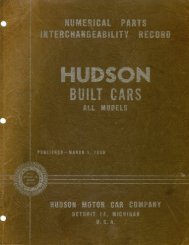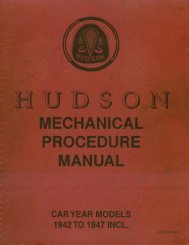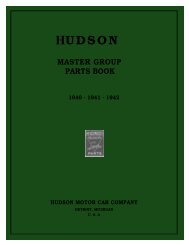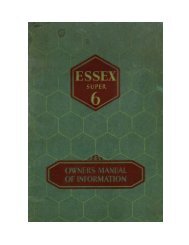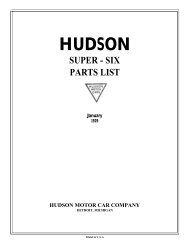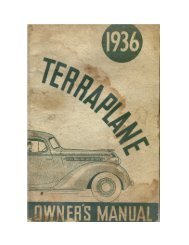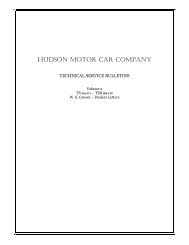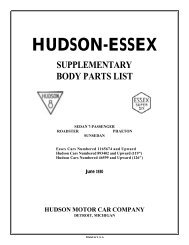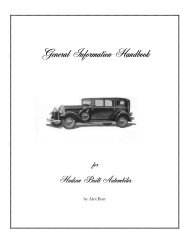1948-1952 Shop Service Manual - - Hudson-Essex-Terraplane Club
1948-1952 Shop Service Manual - - Hudson-Essex-Terraplane Club
1948-1952 Shop Service Manual - - Hudson-Essex-Terraplane Club
Create successful ePaper yourself
Turn your PDF publications into a flip-book with our unique Google optimized e-Paper software.
8 - 26 TRANSMISSION<br />
3. Carefully lower cluster and assembled parts into position<br />
and enter front end of countershaft at rear of transmission<br />
case, tapping it forward while holding the front end<br />
of the dummy shaft in constant contact with the countershaft<br />
to keep needle rollers and washers in place. Drive<br />
countershaft forward just far enough to enter front end<br />
in case, as it must again be removed after checking end<br />
play.<br />
4. With a feeler gauge inserted between the rear thrust<br />
washers, check countershaft cluster end play, Figure 43.<br />
End play should range between .006" and .016"; if more<br />
than this, the thrust washers should be replaced.<br />
FIGURE 43<br />
5. Next enter dummy shaft in front of case and by tapping<br />
on shaft with a soft hammer, drive out countershaft through<br />
rear of case, using care to keep ends of shafts together at all<br />
times. Lower countershaft cluster with dummy shaft in<br />
place, to bottom of case.<br />
REVERSE IDLER GEAR<br />
1. Place reverse idler gear in position in case (1 on g hub<br />
toward front) and drive idler gear shaft in from rear of the<br />
case. Before fully Installing shaft, make sure slot for lock<br />
plate is properly aligned with countershaft so plate will<br />
seat in both slots. Idler gear end play should be from<br />
.003" to .010".<br />
MAINSHAFT ASSEMBLY<br />
1. Insert mainshaft with rear bearing assembled, through rear of<br />
transmission case and Install low and reverse sliding gear,<br />
with shift collar towards front of transmission.<br />
2. Install low and reverse fork in rear shift lever shaft (offset to front)<br />
and engage fork in groove of low sliding gear.<br />
3. Install second speed gear.<br />
4. Assemble synchronizer hub, shift plates, shift sleeve , springs and<br />
synchronizer rings together as a unit and slide on mainshaft splines<br />
the long hub of the sleeve pointing forward. Be sure that marks<br />
painted on parts during disassembly are in proper alignment, also<br />
that the hooked ends of the two synchronizer springs engage in the<br />
same shift plate.<br />
5. Install snap ring on front of mainshaft and check end play by<br />
inserting a feeler gauge between the rear face of the mainshaft<br />
second speed gear and the front ends of the mainshaft spiral<br />
splines. This should be from .003" to .016". Excessive end play at<br />
this point can only be corrected by Installing new parts.<br />
6. Install second and high shift fork in second and high shift shaft,<br />
move mainshaft and parts toward shift fork and engage fork in<br />
groove of synchronizer shift sleeve.<br />
7. Complete Installation of mainshaft and rear bearing in case by<br />
tapping rear bearing outer race with plastic or rawhide hammer<br />
until bearing case snap ring is flush with rear of case.<br />
MAINSHAFT DRIVE GEAR ASSEMBLY<br />
1. Coat inside of mainshaft drive gear and mainshaft front<br />
rollers with lubriplate or heavy viscous grease and assemble<br />
rollers (14) in position in gear.<br />
2. Install mainshaft drive gear assembly tapping outer race of<br />
bearing with a plastic or rawhide hammer until snap ring<br />
in outer race is flush with front of case. When doing this,<br />
be sure rollers are not dislodged before pilot end of mainshaft<br />
enters drive gear.<br />
COUNTERSHAFT Installation<br />
1. To Install countershaft, insert two suitable punches through<br />
countershaft holes in front and rear of transmission case,