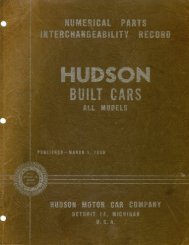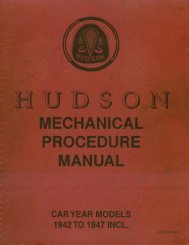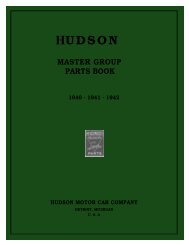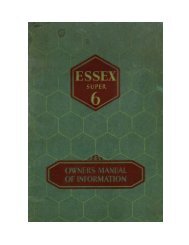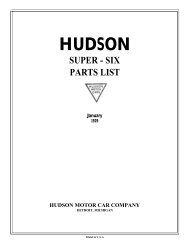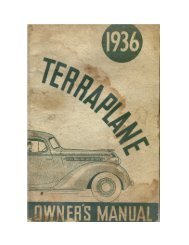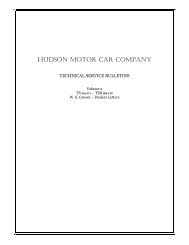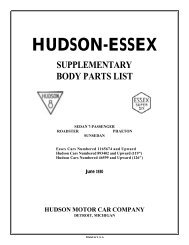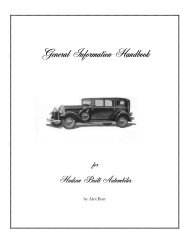1948-1952 Shop Service Manual - - Hudson-Essex-Terraplane Club
1948-1952 Shop Service Manual - - Hudson-Essex-Terraplane Club
1948-1952 Shop Service Manual - - Hudson-Essex-Terraplane Club
Create successful ePaper yourself
Turn your PDF publications into a flip-book with our unique Google optimized e-Paper software.
13 - 10 STEERING GEAR<br />
2. Check steering column jacket tube clamp at steering gear<br />
housing and tighten securely if loose.<br />
3. Turn steering wheel about one turn to the right from<br />
straight ahead position.<br />
4. Place one hand around the jacket tube with side of finger<br />
barely touching lower edge of steering wheel hub.<br />
5. Have a helper shake the front wheels hard sidewise.<br />
6. End play is indicated if the steering wheel hub moves<br />
away from or against the finger.<br />
WORM BEARING ADJUSTMENT:<br />
If end play exists in the worm bearing, the following<br />
adjustment is necessary:<br />
1. Disconnect drag link at pitman arm.<br />
2. Remove left frame to cowl brace.<br />
3. Loosen the four worm cover bolts about 1/8".<br />
4. Use a knife to separate the top shim. (Use care not to<br />
damage remaining shims.)<br />
5. Remove one shim at a time and retighten cover.<br />
6. After each shim is removed turn steering wheel through<br />
entire radius to determine if any stiffness exists.<br />
7. If stiffness is felt, replace shims until steering wheel turns<br />
freely.<br />
8. Attach drag link to pitman arm and replace frame to cowl<br />
brace.<br />
STEERING GEAR ALIGNMENT:<br />
Steering gear misalignment is indicated if stiffness exists<br />
in steering gear that cannot be eliminated with worm cover<br />
shims without resulting in excess worm bearing end play.<br />
Align steering gear as follows:<br />
1. Disconnect drag link at pitman arm.<br />
2. Loosen three bolts attaching steering gear h o u s in g<br />
to frame and allow housing t frame and allow housing<br />
to shift to angle determined by attachment of steering<br />
column to bracket at instrument panel.<br />
3. Retighten frame bolts to 50-60 foot pounds.<br />
4. Loosen bolts attaching steering column bracket at<br />
instrument panel and allow bracket to line up with<br />
steering column. Then tighten bolts.<br />
5. Connect drag link to pitman arm.<br />
ROLLER MESH INSPECTION:<br />
Improper mesh of roller with worm gear is indicated by<br />
excess free play or stiffness in the steering wheel. Inspection<br />
for proper mesh should not be made until worm bearing<br />
endplay and gear alignment have been checked and corrected<br />
if necessary. If free play or stiffness continues, check<br />
mesh of roller with worm:<br />
1. Disconnect drag link at pitman arm.<br />
2. Turn steering wheel to straight ahead position.<br />
3. Shake pitman arm to determine amount of lost motion. If<br />
lost motion exceeds 1/32", adjust roller for proper mesh.<br />
4. Attach pitman arm to drag link.<br />
ROLLER MESH ADJUSTMENT:<br />
1. Disconnect pitman arm from drag link.<br />
2. Remove left side dust shield.<br />
3. Turn steering wheel to straight ahead position.<br />
4. Remove roller shaft adjustment screw lock nut and lift<br />
lock plate clear of boss on housing.