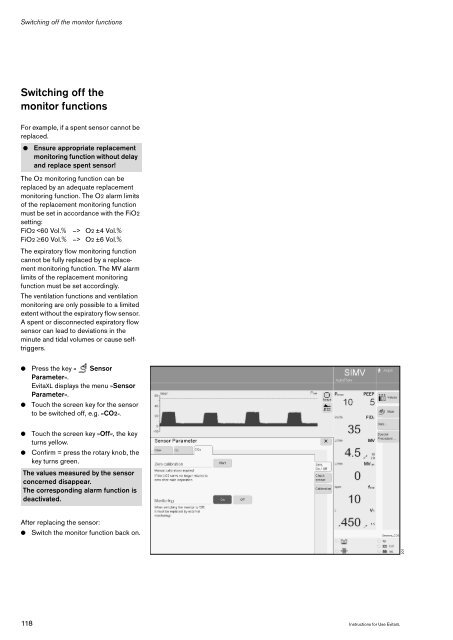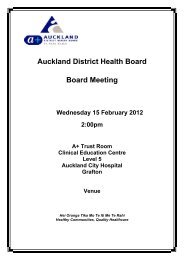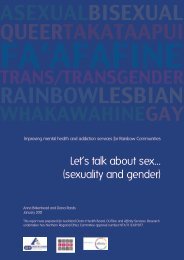EvitaXL
EvitaXL
EvitaXL
Create successful ePaper yourself
Turn your PDF publications into a flip-book with our unique Google optimized e-Paper software.
Switching off the monitor functions<br />
Switching off the<br />
monitor functions<br />
For example, if a spent sensor cannot be<br />
replaced.<br />
● Ensure appropriate replacement<br />
monitoring function without delay<br />
and replace spent sensor!<br />
The O2 monitoring function can be<br />
replaced by an adequate replacement<br />
monitoring function. The O2 alarm limits<br />
of the replacement monitoring function<br />
must be set in accordance with the FiO2<br />
setting:<br />
FiO2 O2 ±4 Vol.%<br />
FiO2 ≥60 Vol.% –> O2 ±6 Vol.%<br />
The expiratory flow monitoring function<br />
cannot be fully replaced by a replacement<br />
monitoring function. The MV alarm<br />
limits of the replacement monitoring<br />
function must be set accordingly.<br />
The ventilation functions and ventilation<br />
monitoring are only possible to a limited<br />
extent without the expiratory flow sensor.<br />
A spent or disconnected expiratory flow<br />
sensor can lead to deviations in the<br />
minute and tidal volumes or cause selftriggers.<br />
● Press the key » Sensor<br />
Parameter«.<br />
<strong>EvitaXL</strong> displays the menu »Sensor<br />
Parameter«.<br />
● Touch the screen key for the sensor<br />
to be switched off, e.g. »CO2«.<br />
● Touch the screen key »Off«, the key<br />
turns yellow.<br />
● Confirm = press the rotary knob, the<br />
key turns green.<br />
The values measured by the sensor<br />
concerned disappear.<br />
The corresponding alarm function is<br />
deactivated.<br />
After replacing the sensor:<br />
● Switch the monitor function back on.<br />
118 Instructions for Use <strong>EvitaXL</strong><br />
207