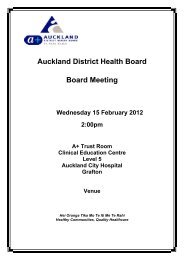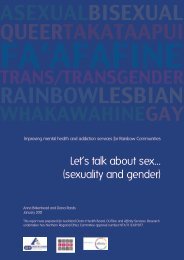EvitaXL
EvitaXL
EvitaXL
Create successful ePaper yourself
Turn your PDF publications into a flip-book with our unique Google optimized e-Paper software.
Apnoea Ventilation<br />
For automatic switch-over to volume-controlled<br />
mandatory ventilation if the<br />
patient stops breathing.<br />
It can be switched on in the ventilation<br />
modes SIMV, BIPAP, CPAP, APRV.<br />
<strong>EvitaXL</strong> outputs an apnoea alarm if no<br />
expiration flow is measured or insufficient<br />
inspiratory gas is delivered during<br />
the set apnoea time TApnoea > (adjustable,<br />
see "Setting alarm limits", page 79).<br />
<strong>EvitaXL</strong> will then start volume-controlled<br />
ventilation with the set ventilation parameters:<br />
Frequency »f«<br />
Tidal volume »VT«<br />
The ventilation parameters »O2« and<br />
»PEEP« correspond to the settings<br />
effective at the time. The inspiration time<br />
for apnoea ventilation is determined<br />
from the set frequency »f« and a fixed<br />
I:E ratio of 1:2.<br />
As in SIMV, the patient can breathe<br />
spontaneously during apnoea ventilation,<br />
and the mandatory ventilation<br />
strokes will be synchronised with the<br />
patient's spontaneous breathing.<br />
The apnoea ventilation frequency<br />
remains constant.<br />
--------------------------------------------------------------------------------<br />
To set:<br />
● Touch the screen key<br />
»Add. settings« in the required ventilation<br />
mode. The possible additional<br />
settings are displayed by<br />
<strong>EvitaXL</strong>.<br />
● Touch the screen key<br />
»Apnoea ventilation...«. <strong>EvitaXL</strong> displays<br />
the menu for setting the apnoea<br />
ventilation.<br />
● Touch the screen knobs »VT« and »f«,<br />
set = turn rotary knob,<br />
confirm = press rotary knob.<br />
To activate/deactivate:<br />
● Touch the screen key »On« or »Off«,<br />
confirm = press rotary knob.<br />
--------------------------------------------------------------------------------<br />
The status of apnoea ventilation is displayed<br />
by <strong>EvitaXL</strong> on the main screen.<br />
PAW<br />
Flow<br />
Spontaneous breathing<br />
with ASB pressure support<br />
apnoea alarm time<br />
TApnoea ><br />
Start of<br />
apnoea ventilation<br />
Setting special functions<br />
Apnoea Ventilation<br />
Instructions for Use <strong>EvitaXL</strong> 69<br />
PEEP<br />
1<br />
fApnoea<br />
t<br />
t<br />
029<br />
192