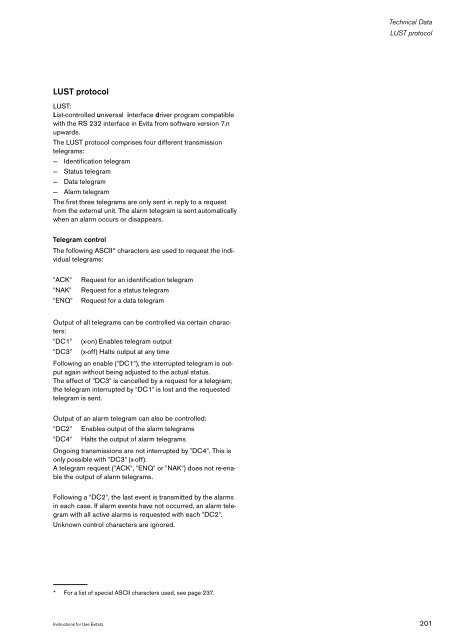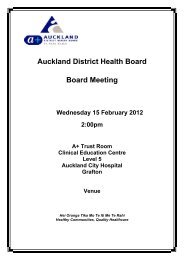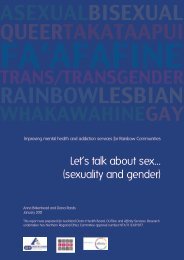EvitaXL
EvitaXL
EvitaXL
Create successful ePaper yourself
Turn your PDF publications into a flip-book with our unique Google optimized e-Paper software.
LUST protocol<br />
LUST:<br />
List-controlled universal interface driver program compatible<br />
with the RS 232 interface in Evita from software version 7.n<br />
upwards.<br />
The LUST protocol comprises four different transmission<br />
telegrams:<br />
— Identification telegram<br />
— Status telegram<br />
— Data telegram<br />
— Alarm telegram<br />
The first three telegrams are only sent in reply to a request<br />
from the external unit. The alarm telegram is sent automatically<br />
when an alarm occurs or disappears.<br />
Telegram control<br />
The following ASCII* characters are used to request the individual<br />
telegrams:<br />
"ACK" Request for an identification telegram<br />
"NAK" Request for a status telegram<br />
"ENQ" Request for a data telegram<br />
Output of all telegrams can be controlled via certain characters:<br />
"DC1" (x-on) Enables telegram output<br />
"DC3" (x-off) Halts output at any time<br />
Following an enable ("DC1"), the interrupted telegram is output<br />
again without being adjusted to the actual status.<br />
The effect of "DC3" is cancelled by a request for a telegram;<br />
the telegram interrupted by "DC1" is lost and the requested<br />
telegram is sent.<br />
Output of an alarm telegram can also be controlled:<br />
"DC2" Enables output of the alarm telegrams<br />
"DC4" Halts the output of alarm telegrams<br />
Ongoing transmissions are not interrupted by "DC4". This is<br />
only possible with "DC3" (x-off).<br />
A telegram request ("ACK", "ENQ" or "NAK") does not re-enable<br />
the output of alarm telegrams.<br />
Following a "DC2", the last event is transmitted by the alarms<br />
in each case. If alarm events have not occurred, an alarm telegram<br />
with all active alarms is requested with each "DC2".<br />
Unknown control characters are ignored.<br />
* For a list of special ASCII characters used, see page 237.<br />
Technical Data<br />
LUST protocol<br />
Instructions for Use <strong>EvitaXL</strong> 201