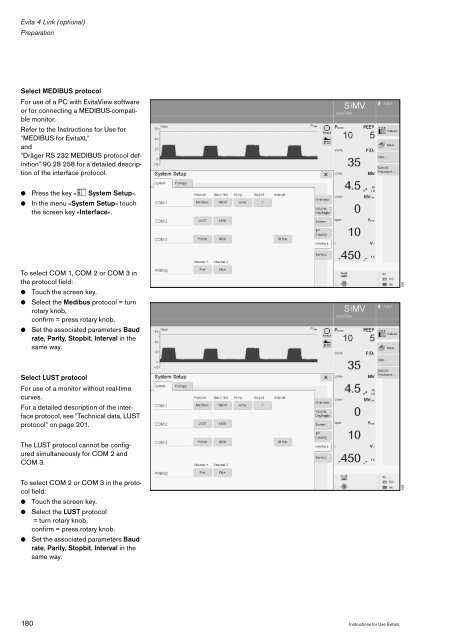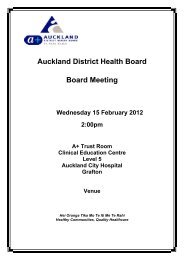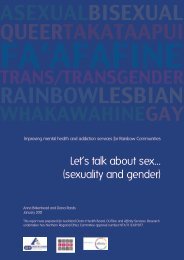EvitaXL
EvitaXL
EvitaXL
You also want an ePaper? Increase the reach of your titles
YUMPU automatically turns print PDFs into web optimized ePapers that Google loves.
Evita 4 Link (optional)<br />
Preparation<br />
Select MEDIBUS protocol<br />
For use of a PC with EvitaView software<br />
or for connecting a MEDIBUS-compatible<br />
monitor.<br />
Refer to the Instructions for Use for<br />
"MEDIBUS for <strong>EvitaXL</strong>"<br />
and<br />
"Dräger RS 232 MEDIBUS protocol definition"<br />
90 28 258 for a detailed description<br />
of the interface protocol.<br />
● Press the key » System Setup«.<br />
● In the menu »System Setup« touch<br />
the screen key »Interface«.<br />
To select COM 1, COM 2 or COM 3 in<br />
the protocol field:<br />
● Touch the screen key.<br />
● Select the Medibus protocol = turn<br />
rotary knob,<br />
confirm = press rotary knob.<br />
● Set the associated parameters Baud<br />
rate, Parity, Stopbit, Interval in the<br />
same way.<br />
Select LUST protocol<br />
For use of a monitor without real-time<br />
curves.<br />
For a detailed description of the interface<br />
protocol, see "Technical data, LUST<br />
protocol" on page 201.<br />
The LUST protocol cannot be configured<br />
simultaneously for COM 2 and<br />
COM 3.<br />
To select COM 2 or COM 3 in the protocol<br />
field:<br />
● Touch the screen key.<br />
● Select the LUST protocol<br />
= turn rotary knob,<br />
confirm = press rotary knob.<br />
● Set the associated parameters Baud<br />
rate, Parity, Stopbit, Interval in the<br />
same way.<br />
180 Instructions for Use <strong>EvitaXL</strong><br />
159<br />
159