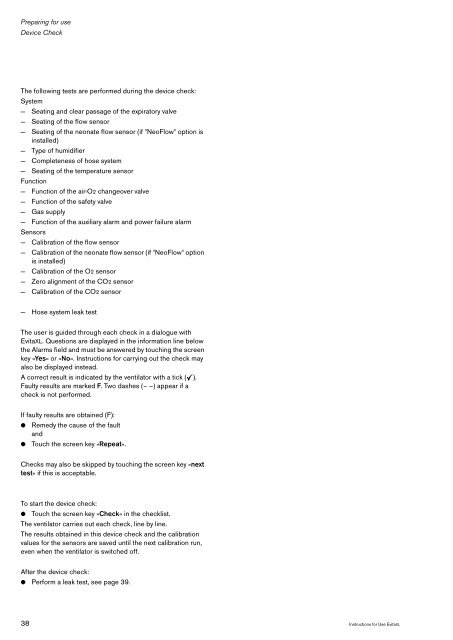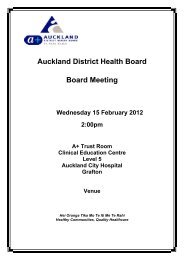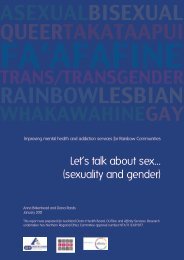EvitaXL
EvitaXL
EvitaXL
You also want an ePaper? Increase the reach of your titles
YUMPU automatically turns print PDFs into web optimized ePapers that Google loves.
Preparing for use<br />
Device Check<br />
The following tests are performed during the device check:<br />
System<br />
— Seating and clear passage of the expiratory valve<br />
— Seating of the flow sensor<br />
— Seating of the neonate flow sensor (if "NeoFlow" option is<br />
installed)<br />
— Type of humidifier<br />
— Completeness of hose system<br />
— Seating of the temperature sensor<br />
Function<br />
— Function of the air-O2 changeover valve<br />
— Function of the safety valve<br />
— Gas supply<br />
— Function of the auxiliary alarm and power failure alarm<br />
Sensors<br />
— Calibration of the flow sensor<br />
— Calibration of the neonate flow sensor (if "NeoFlow" option<br />
is installed)<br />
— Calibration of the O2 sensor<br />
— Zero alignment of the CO2 sensor<br />
— Calibration of the CO2 sensor<br />
— Hose system leak test<br />
The user is guided through each check in a dialogue with<br />
<strong>EvitaXL</strong>. Questions are displayed in the information line below<br />
the Alarms field and must be answered by touching the screen<br />
key »Yes« or »No«. Instructions for carrying out the check may<br />
also be displayed instead.<br />
A correct result is indicated by the ventilator with a tick (n).<br />
Faulty results are marked F. Two dashes (– –) appear if a<br />
check is not performed.<br />
If faulty results are obtained (F):<br />
● Remedy the cause of the fault<br />
and<br />
● Touch the screen key »Repeat«.<br />
Checks may also be skipped by touching the screen key »next<br />
test« if this is acceptable.<br />
To start the device check:<br />
● Touch the screen key »Check« in the checklist.<br />
The ventilator carries out each check, line by line.<br />
The results obtained in this device check and the calibration<br />
values for the sensors are saved until the next calibration run,<br />
even when the ventilator is switched off.<br />
After the device check:<br />
● Perform a leak test, see page 39.<br />
38 Instructions for Use <strong>EvitaXL</strong>