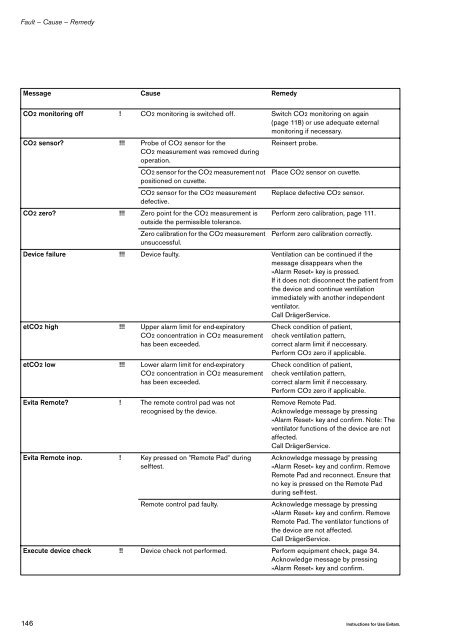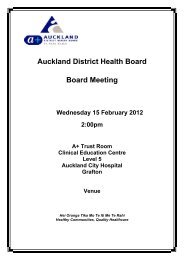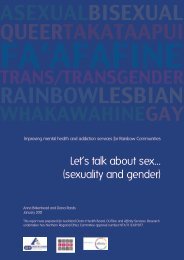EvitaXL
EvitaXL
EvitaXL
Create successful ePaper yourself
Turn your PDF publications into a flip-book with our unique Google optimized e-Paper software.
Fault – Cause – Remedy<br />
Message Cause Remedy<br />
CO2 monitoring off ! CO2 monitoring is switched off. Switch CO2 monitoring on again<br />
(page 118) or use adequate external<br />
monitoring if necessary.<br />
CO2 sensor? !!! Probe of CO2 sensor for the<br />
CO2 measurement was removed during<br />
operation.<br />
Reinsert probe.<br />
CO2 sensor for the CO2 measurement not<br />
positioned on cuvette.<br />
Place CO2 sensor on cuvette.<br />
CO2 sensor for the CO2 measurement<br />
defective.<br />
Replace defective CO2 sensor.<br />
CO2 zero? !!! Zero point for the CO2 measurement is<br />
outside the permissible tolerance.<br />
Perform zero calibration, page 111.<br />
Zero calibration for the CO2 measurement<br />
unsuccessful.<br />
Perform zero calibration correctly.<br />
Device failure !!! Device faulty. Ventilation can be continued if the<br />
message disappears when the<br />
»Alarm Reset« key is pressed.<br />
If it does not: disconnect the patient from<br />
the device and continue ventilation<br />
immediately with another independent<br />
ventilator.<br />
Call DrägerService.<br />
etCO2 high !!! Upper alarm limit for end-expiratory<br />
CO2 concentration in CO2 measurement<br />
has been exceeded.<br />
etCO2 low !!! Lower alarm limit for end-expiratory<br />
CO2 concentration in CO2 measurement<br />
has been exceeded.<br />
Evita Remote? ! The remote control pad was not<br />
recognised by the device.<br />
Evita Remote inop. ! Key pressed on "Remote Pad" during<br />
selftest.<br />
Check condition of patient,<br />
check ventilation pattern,<br />
correct alarm limit if neccessary.<br />
Perform CO2 zero if applicable.<br />
Check condition of patient,<br />
check ventilation pattern,<br />
correct alarm limit if neccessary.<br />
Perform CO2 zero if applicable.<br />
Remove Remote Pad.<br />
Acknowledge message by pressing<br />
»Alarm Reset« key and confirm. Note: The<br />
ventilator functions of the device are not<br />
affected.<br />
Call DrägerService.<br />
Acknowledge message by pressing<br />
»Alarm Reset« key and confirm. Remove<br />
Remote Pad and reconnect. Ensure that<br />
no key is pressed on the Remote Pad<br />
during self-test.<br />
Remote control pad faulty. Acknowledge message by pressing<br />
»Alarm Reset« key and confirm. Remove<br />
Remote Pad. The ventilator functions of<br />
the device are not affected.<br />
Call DrägerService.<br />
Execute device check !! Device check not performed. Perform equipment check, page 34.<br />
Acknowledge message by pressing<br />
»Alarm Reset« key and confirm.<br />
146 Instructions for Use <strong>EvitaXL</strong>