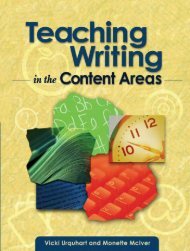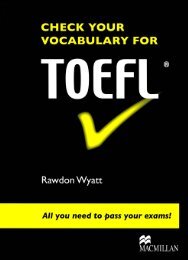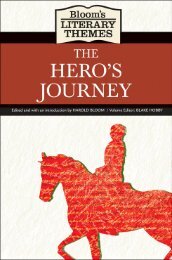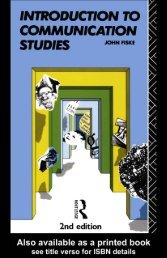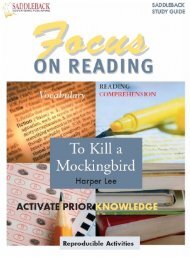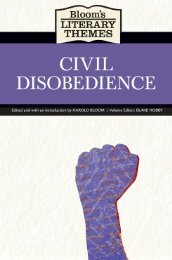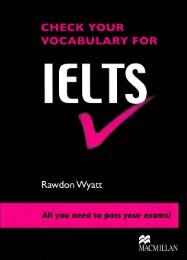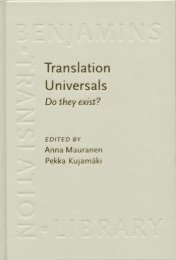Topics in Language Resources for Translation ... - ymerleksi - home
Topics in Language Resources for Translation ... - ymerleksi - home
Topics in Language Resources for Translation ... - ymerleksi - home
- No tags were found...
Create successful ePaper yourself
Turn your PDF publications into a flip-book with our unique Google optimized e-Paper software.
186 Naotaka Kato and Makoto ArisawaThe orig<strong>in</strong>al English CATNls files are located <strong>in</strong> the follow<strong>in</strong>g directory.B15\<strong>in</strong>tel_a\resource\msgcatalogThe B15 folder is located <strong>in</strong> the <strong>in</strong>stallation directory of the program. The translatedJapanese PII files would then be located <strong>in</strong> the follow<strong>in</strong>g directory.B15\<strong>in</strong>tel_a\resource\msgcatalog\JapaneseThe PII files with the ID tags will replace the files <strong>in</strong> these two directories. Abouteight thousand PII files (CATNls files) <strong>for</strong> each language have to be replaced. Itis necessary to replace the orig<strong>in</strong>al English files so as to identify the hard-codedstr<strong>in</strong>gs. If we replace both the orig<strong>in</strong>al and the target PII files and the applicationthen displays <strong>in</strong> the GUI any str<strong>in</strong>gs without ID tags, it means that those str<strong>in</strong>gsdid not come from any PII files, and there<strong>for</strong>e shows that the str<strong>in</strong>g is hard-coded.Such str<strong>in</strong>gs reside <strong>in</strong> the program code, not <strong>in</strong> the PII files.After the replacement of the PII files, the example keys, key1, key2, and key3,now <strong>in</strong>clude ID tags, as shown below.English:Japanese:key1=“(E7d245.7)L<strong>in</strong>k Manager1”;key2=“(E7d245.8)L<strong>in</strong>k Manager2”;key3=“(E7d245.9)L<strong>in</strong>k Manager3”;key1=“(J7d240.7) 1”;key2=“(J7d240.8) 2”;key3=“(J7d240.9) 3”;We will expla<strong>in</strong> the prefix structure <strong>in</strong> Section 5.3. In the above examples of tags <strong>in</strong>parentheses, the “E” means English, “7” means Release 17, “d” means the fourthbuild of the ID tag, “245” means file number 245 <strong>in</strong> the English PII files, “240”means the file number 240 <strong>in</strong> the Japanese PII files, and the “7”, “8”, and “9” afterthe period signify the l<strong>in</strong>e numbers <strong>in</strong> the PII files. The file number of Japaneseis smaller than that of English. This is because large software may have a scope oftranslation. Some part of large software may rema<strong>in</strong> <strong>in</strong> orig<strong>in</strong>al English language.As shown <strong>in</strong> Fig. 1, the tagged files come from the system PII files, not from thefiles from <strong>Translation</strong> Services Center. Some English files may not be passed to<strong>Translation</strong> Services Center if those are out of a translation scope.5.2 PII ID tag <strong>for</strong>matFig. 5 shows a GUI display from CATIA show<strong>in</strong>g the PII with ID tags. The ID tag(J7d7062.23) appears <strong>in</strong> front of the str<strong>in</strong>g “ ”. The “J7d” is a prefix with an